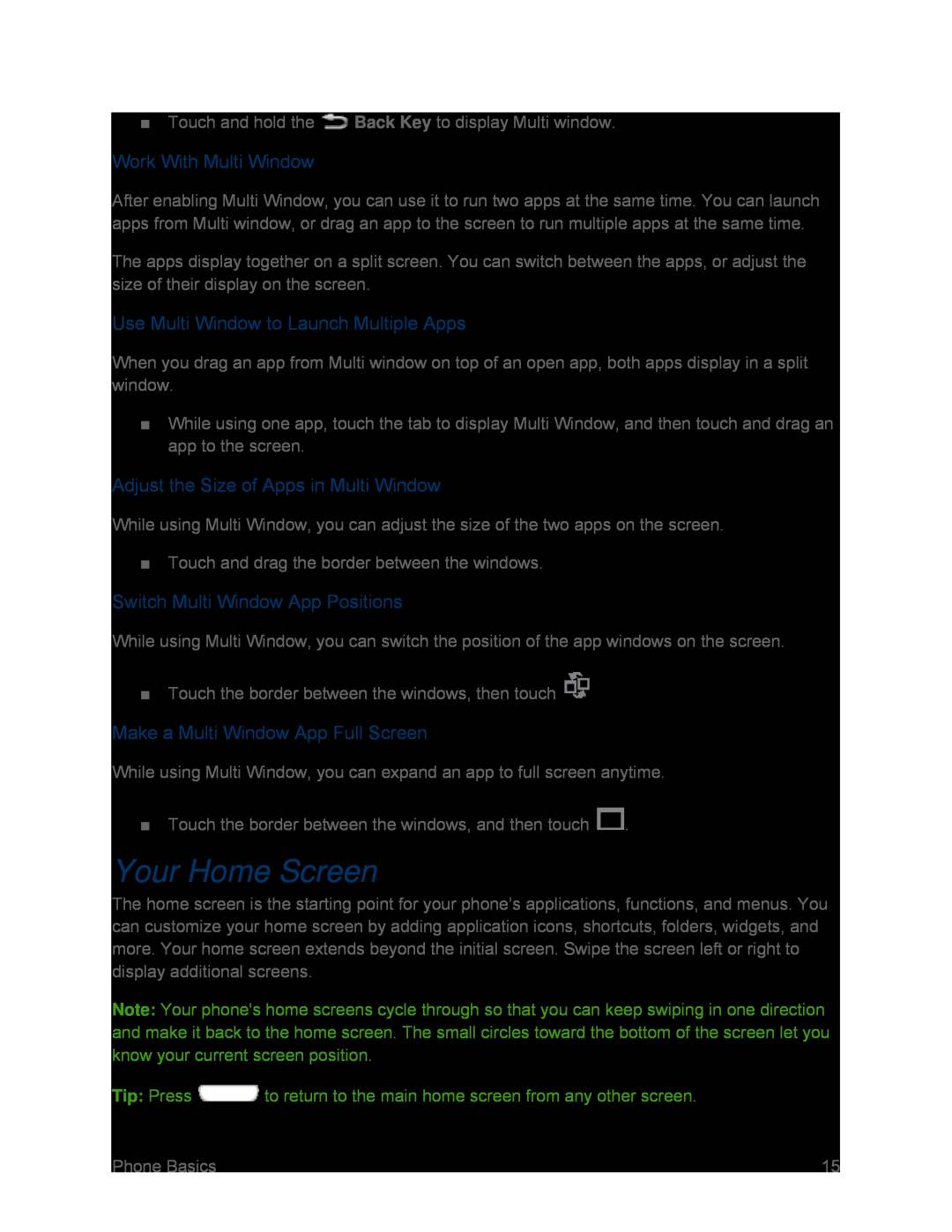■Touch and hold the  Back Key to display Multi window.
Back Key to display Multi window.
Work With Multi Window
After enabling Multi Window, you can use it to run two apps at the same time. You can launch apps from Multi window, or drag an app to the screen to run multiple apps at the same time.
The apps display together on a split screen. You can switch between the apps, or adjust the size of their display on the screen.
Use Multi Window to Launch Multiple Apps
When you drag an app from Multi window on top of an open app, both apps display in a split window.
■While using one app, touch the tab to display Multi Window, and then touch and drag an app to the screen.
Adjust the Size of Apps in Multi Window
While using Multi Window, you can adjust the size of the two apps on the screen.
■Touch and drag the border between the windows.
Switch Multi Window App Positions
While using Multi Window, you can switch the position of the app windows on the screen.
■Touch the border between the windows, then touch 
Make a Multi Window App Full Screen
While using Multi Window, you can expand an app to full screen anytime.
■Touch the border between the windows, and then touch  .
.
Your Home Screen
The home screen is the starting point for your phone’s applications, functions, and menus. You can customize your home screen by adding application icons, shortcuts, folders, widgets, and more. Your home screen extends beyond the initial screen. Swipe the screen left or right to display additional screens.
Note: Your phone's home screens cycle through so that you can keep swiping in one direction and make it back to the home screen. The small circles toward the bottom of the screen let you know your current screen position.
Tip: Press  to return to the main home screen from any other screen.
to return to the main home screen from any other screen.
Phone Basics | 15 |