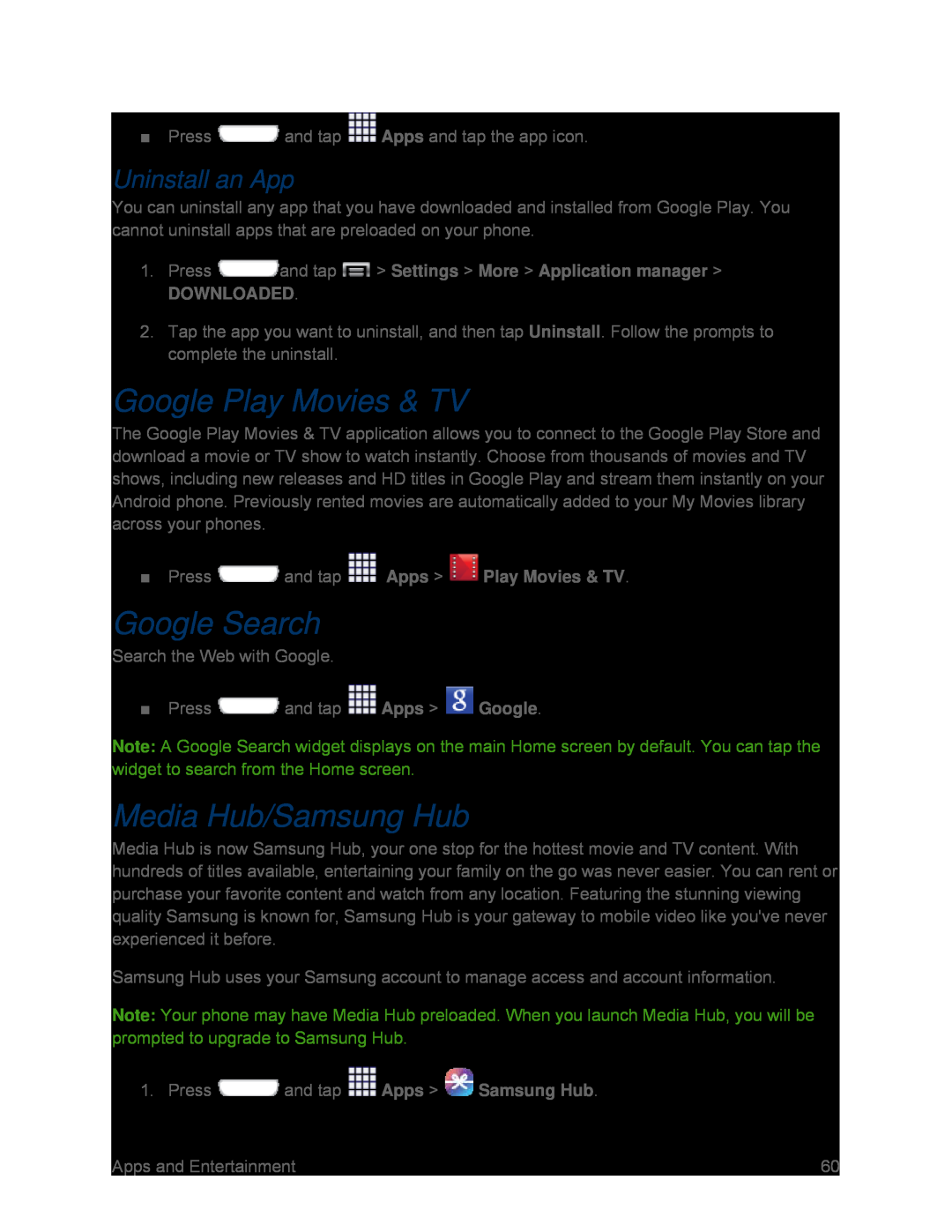■Press ![]() and tap
and tap ![]() Apps and tap the app icon.
Apps and tap the app icon.
Uninstall an App
You can uninstall any app that you have downloaded and installed from Google Play. You cannot uninstall apps that are preloaded on your phone.
1.Press2.Tap the app you want to uninstall, and then tap Uninstall. Follow the prompts to complete the uninstall.
Google Play Movies & TV
The Google Play Movies & TV application allows you to connect to the Google Play Store and download a movie or TV show to watch instantly. Choose from thousands of movies and TV shows, including new releases and HD titles in Google Play and stream them instantly on your Android phone. Previously rented movies are automatically added to your My Movies library across your phones.
■PressGoogle Search
Search the Web with Google.
■Press ![]() and tap
and tap ![]() Apps >
Apps > ![]() Google.
Google.
Note: A Google Search widget displays on the main Home screen by default. You can tap the widget to search from the Home screen.
Media Hub/Samsung Hub
Media Hub is now Samsung Hub, your one stop for the hottest movie and TV content. With hundreds of titles available, entertaining your family on the go was never easier. You can rent or purchase your favorite content and watch from any location. Featuring the stunning viewing quality Samsung is known for, Samsung Hub is your gateway to mobile video like you've never experienced it before.
Samsung Hub uses your Samsung account to manage access and account information.
Note: Your phone may have Media Hub preloaded. When you launch Media Hub, you will be prompted to upgrade to Samsung Hub.
1.Press ![]() and tap
and tap ![]() Apps >
Apps > ![]() Samsung Hub.
Samsung Hub.
Apps and Entertainment | 60 |