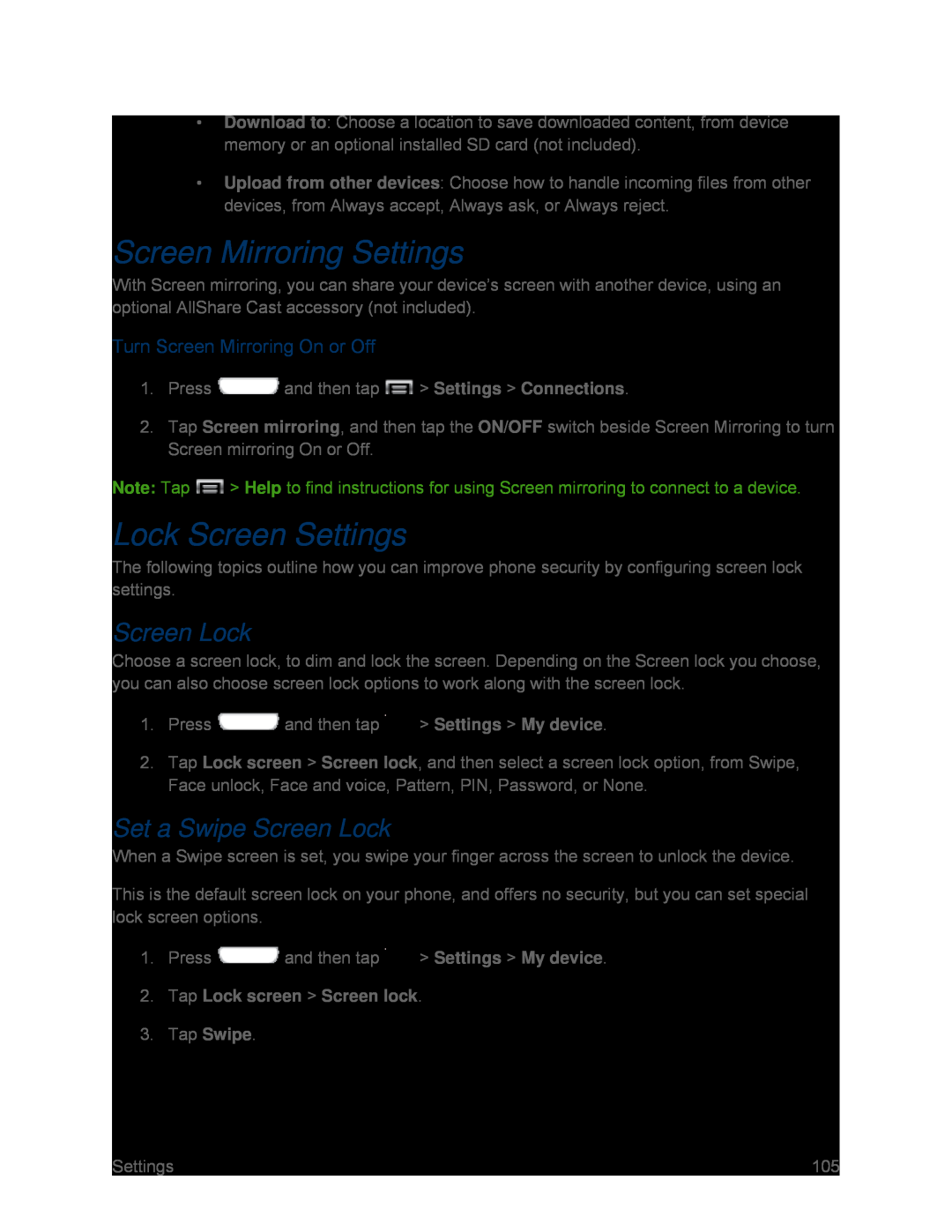•Download to: Choose a location to save downloaded content, from device memory or an optional installed SD card (not included).
•Upload from other devices: Choose how to handle incoming files from other devices, from Always accept, Always ask, or Always reject.
Screen Mirroring Settings
With Screen mirroring, you can share your device’s screen with another device, using an optional AllShare Cast accessory (not included).
Turn Screen Mirroring On or Off
1.Press ![]() and then tap
and then tap ![]() > Settings > Connections.
> Settings > Connections.
2.Tap Screen mirroring, and then tap the ON/OFF switch beside Screen Mirroring to turn Screen mirroring On or Off.
Note: Tap ![]() > Help to find instructions for using Screen mirroring to connect to a device.
> Help to find instructions for using Screen mirroring to connect to a device.
Lock Screen Settings
The following topics outline how you can improve phone security by configuring screen lock settings.
Screen Lock
Choose a screen lock, to dim and lock the screen. Depending on the Screen lock you choose, you can also choose screen lock options to work along with the screen lock.
1.Press ![]() and then tap
and then tap ![]() > Settings > My device.
> Settings > My device.
2.Tap Lock screen > Screen lock, and then select a screen lock option, from Swipe, Face unlock, Face and voice, Pattern, PIN, Password, or None.
Set a Swipe Screen Lock
When a Swipe screen is set, you swipe your finger across the screen to unlock the device.
This is the default screen lock on your phone, and offers no security, but you can set special lock screen options.
1.Press ![]() and then tap
and then tap ![]() > Settings > My device.
> Settings > My device.
2.Tap Lock screen > Screen lock.
3.Tap Swipe.
Settings | 105 |