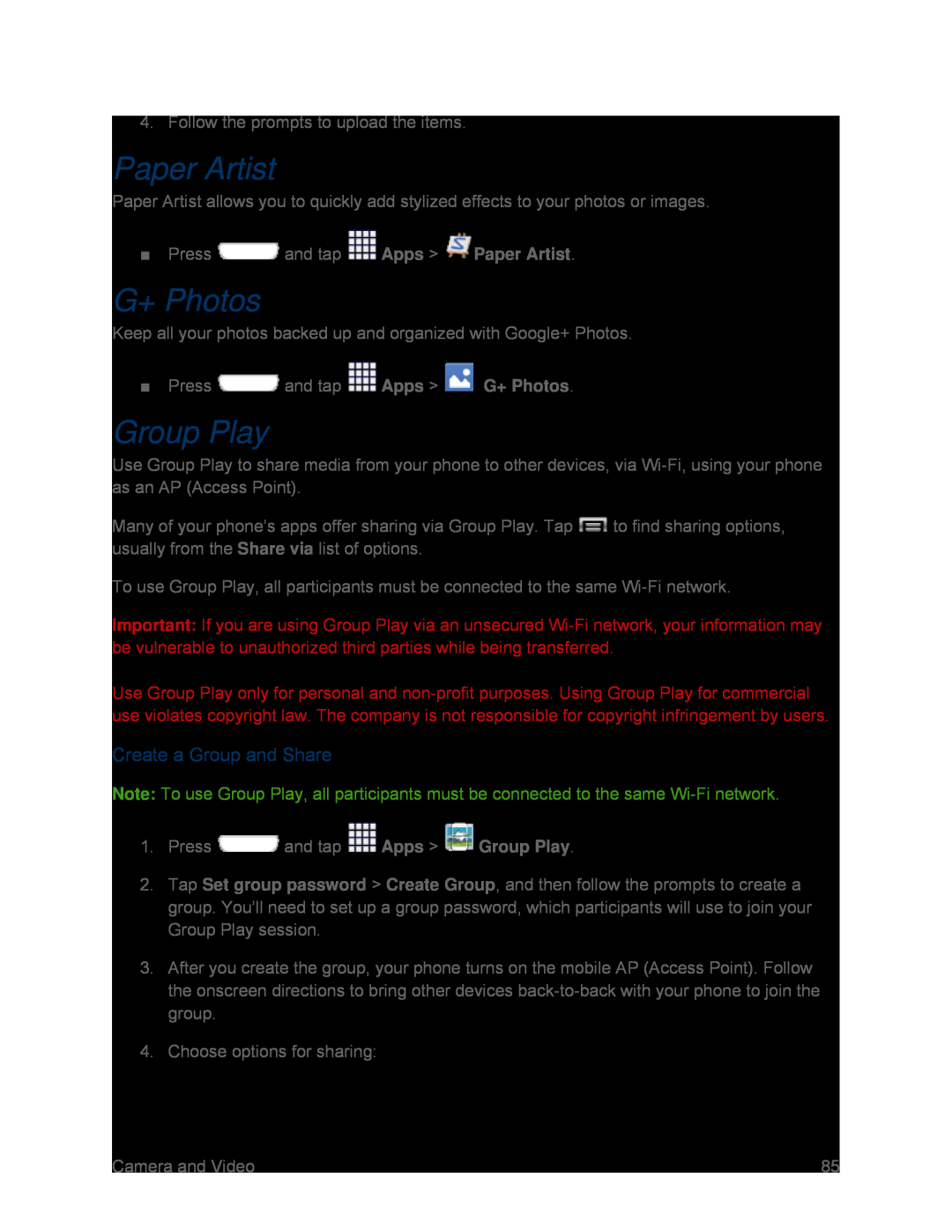4. Follow the prompts to upload the items.
Paper Artist
Paper Artist allows you to quickly add stylized effects to your photos or images.
■Press  and tap
and tap  Apps >
Apps >  Paper Artist.
Paper Artist.
G+ Photos
Keep all your photos backed up and organized with Google+ Photos.
■Press  and tap
and tap  Apps >
Apps >  G+ Photos.
G+ Photos.
Group Play
Use Group Play to share media from your phone to other devices, via
Many of your phone’s apps offer sharing via Group Play. Tap ![]() to find sharing options, usually from the Share via list of options.
to find sharing options, usually from the Share via list of options.
To use Group Play, all participants must be connected to the same Wi-Fi network.
Important: If you are using Group Play via an unsecured
Use Group Play only for personal and
Create a Group and Share
Note: To use Group Play, all participants must be connected to the same
1.Press  and tap
and tap  Apps >
Apps >  Group Play.
Group Play.
2.Tap Set group password > Create Group, and then follow the prompts to create a group. You’ll need to set up a group password, which participants will use to join your Group Play session.
3.After you create the group, your phone turns on the mobile AP (Access Point). Follow the onscreen directions to bring other devices
4.Choose options for sharing:
Camera and Video | 85 |