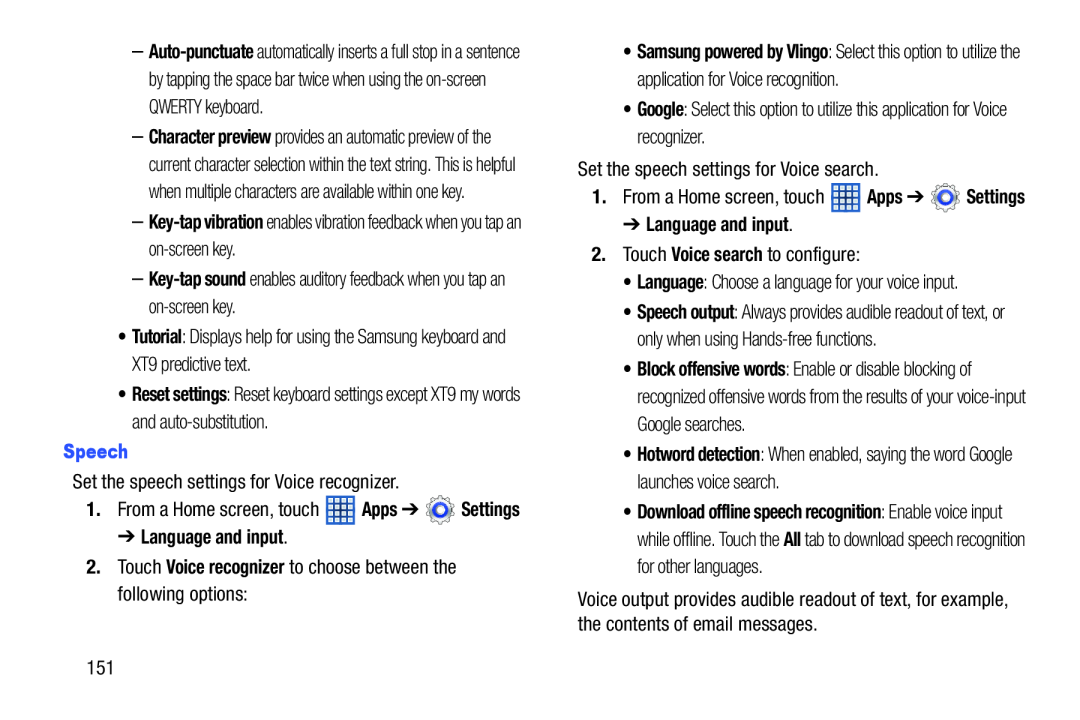–
–Character preview provides an automatic preview of the current character selection within the text string. This is helpful when multiple characters are available within one key.
––
•Tutorial: Displays help for using the Samsung keyboard and XT9 predictive text.
•Reset settings: Reset keyboard settings except XT9 my words and
Set the speech settings for Voice recognizer.
1.From a Home screen, touch ![]() Apps ➔
Apps ➔ ![]() Settings
Settings
•Samsung powered by Vlingo: Select this option to utilize the application for Voice recognition.
•Google: Select this option to utilize this application for Voice recognizer.
Set the speech settings for Voice search.
1.From a Home screen, touch ![]() Apps ➔
Apps ➔ ![]() Settings
Settings
2.Touch Voice search to configure:
• Language: Choose a language for your voice input.
• Speech output: Always provides audible readout of text, or only when using
• Block offensive words: Enable or disable blocking of recognized offensive words from the results of your
• Hotword detection: When enabled, saying the word Google launches voice search.
• Download offline speech recognition: Enable voice input while offline. Touch the All tab to download speech recognition for other languages.
Voice output provides audible readout of text, for example, the contents of email messages.
151