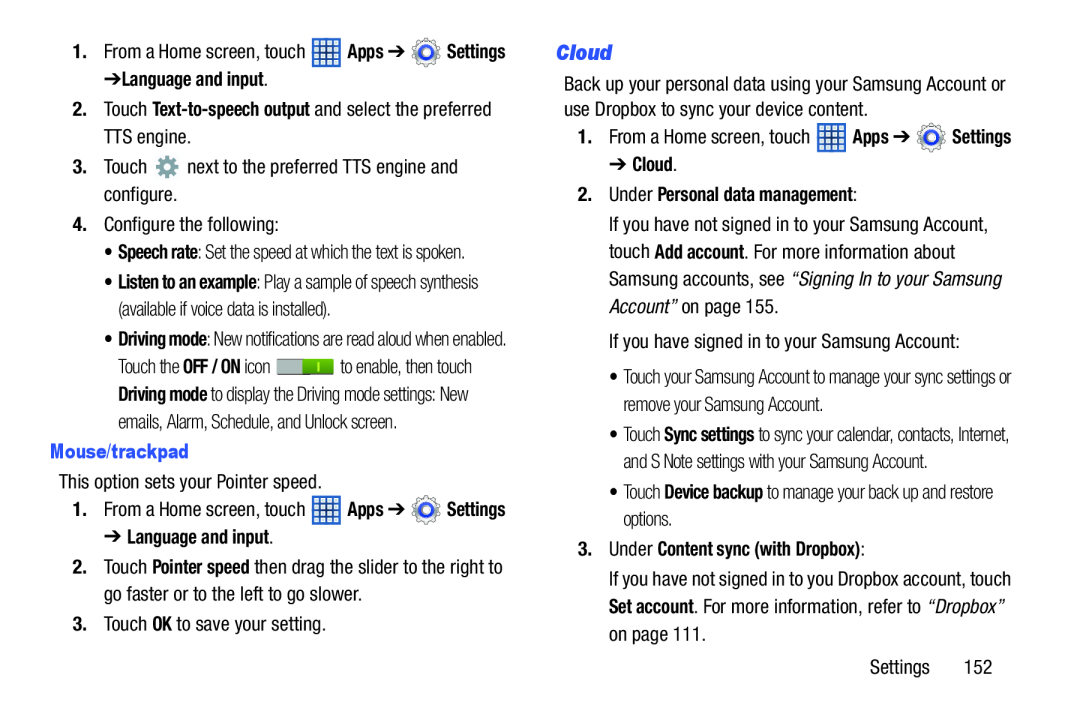
1.From a Home screen, touch ![]() Apps ➔
Apps ➔ ![]() Settings
Settings
➔Language and input.
2.Touch Text-to-speech output and select the preferred TTS engine.
3.Touch ![]() next to the preferred TTS engine and configure.
next to the preferred TTS engine and configure.
4.Configure the following:
•Speech rate: Set the speed at which the text is spoken.
•Listen to an example: Play a sample of speech synthesis (available if voice data is installed).
•Driving mode: New notifications are read aloud when enabled.
Touch the OFF / ON icon ![]() to enable, then touch Driving mode to display the Driving mode settings: New emails, Alarm, Schedule, and Unlock screen.
to enable, then touch Driving mode to display the Driving mode settings: New emails, Alarm, Schedule, and Unlock screen.
Mouse/trackpad
This option sets your Pointer speed.
1.From a Home screen, touch ![]() Apps ➔
Apps ➔ ![]() Settings
Settings
➔ Language and input.
2.Touch Pointer speed then drag the slider to the right to go faster or to the left to go slower.
3.Touch OK to save your setting.
Cloud
Back up your personal data using your Samsung Account or use Dropbox to sync your device content.
1.From a Home screen, touch ![]() Apps ➔
Apps ➔ ![]() Settings
Settings
➔ Cloud.
2.Under Personal data management:
If you have not signed in to your Samsung Account, touch Add account. For more information about Samsung accounts, see “Signing In to your Samsung Account” on page 155.
If you have signed in to your Samsung Account:
• Touch your Samsung Account to manage your sync settings or remove your Samsung Account.
• Touch Sync settings to sync your calendar, contacts, Internet, and S Note settings with your Samsung Account.
• Touch Device backup to manage your back up and restore options.
3.Under Content sync (with Dropbox):
If you have not signed in to you Dropbox account, touch Set account. For more information, refer to “Dropbox” on page 111.
Settings 152