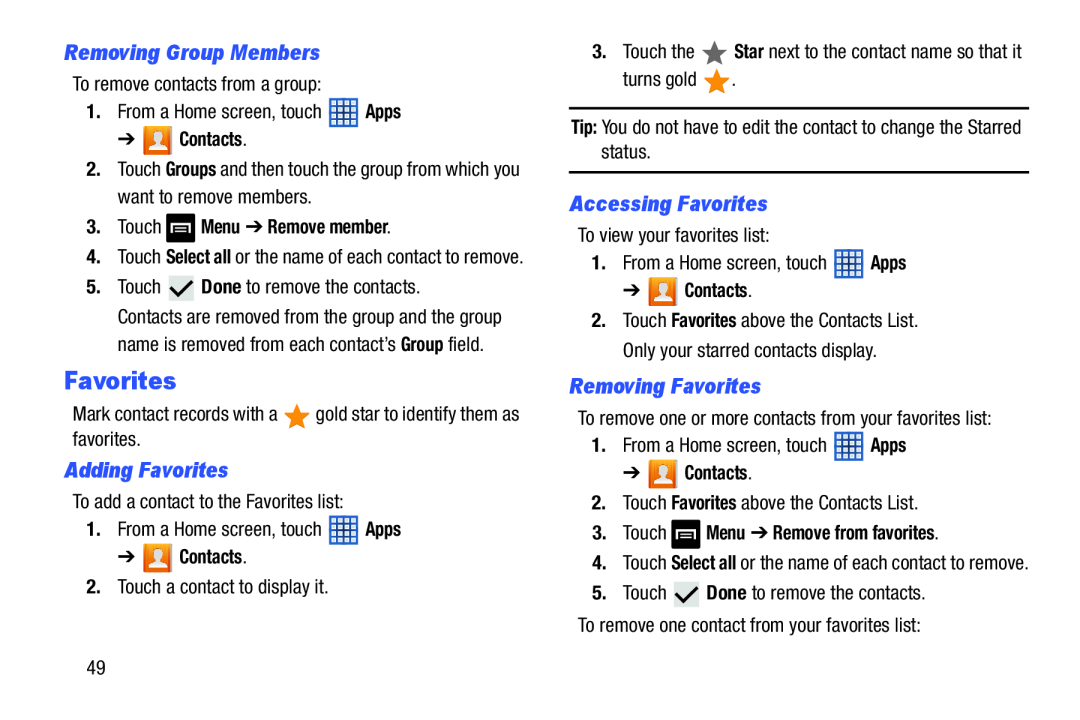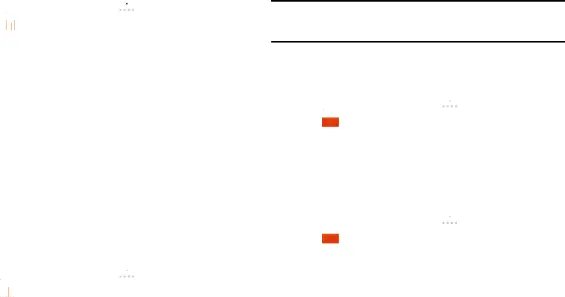
Removing Group Members
To remove contacts from a group:
1.From a Home screen, touch ![]() Apps
Apps
➔  Contacts.
Contacts.
2.Touch Groups and then touch the group from which you want to remove members.
3.Touch  Menu ➔ Remove member.
Menu ➔ Remove member.
4.Touch Select all or the name of each contact to remove.
5.Touch ![]() Done to remove the contacts.
Done to remove the contacts.
Contacts are removed from the group and the group name is removed from each contact’s Group field.
Favorites
Mark contact records with a ![]() gold star to identify them as favorites.
gold star to identify them as favorites.
Adding Favorites
To add a contact to the Favorites list:
1.From a Home screen, touch ![]() Apps
Apps
➔  Contacts.
Contacts.
2.Touch a contact to display it.
3.Touch the ![]() Star next to the contact name so that it
Star next to the contact name so that it
turns gold ![]() .
.
Tip: You do not have to edit the contact to change the Starred status.
Accessing Favorites
To view your favorites list:
1.From a Home screen, touch ![]() Apps
Apps
➔  Contacts.
Contacts.
2.Touch Favorites above the Contacts List. Only your starred contacts display.
Removing Favorites
To remove one or more contacts from your favorites list:
1.From a Home screen, touch ![]() Apps
Apps
➔  Contacts.
Contacts.
2.Touch Favorites above the Contacts List.
3.Touch  Menu ➔ Remove from favorites.
Menu ➔ Remove from favorites.
4.Touch Select all or the name of each contact to remove.
5.Touch ![]() Done to remove the contacts.
Done to remove the contacts.
To remove one contact from your favorites list:
49