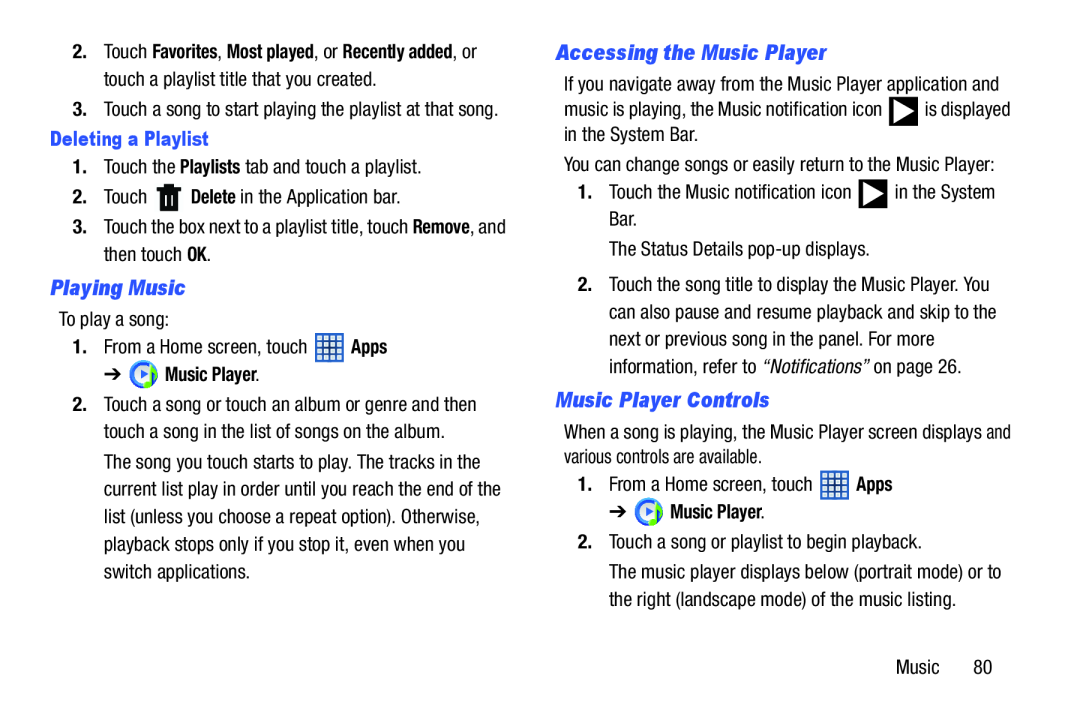2.Touch Favorites, Most played, or Recently added, or touch a playlist title that you created.
3.Touch a song to start playing the playlist at that song.
Deleting a Playlist
1.Touch the Playlists tab and touch a playlist.
2.Touch ![]() Delete in the Application bar.
Delete in the Application bar.
3.Touch the box next to a playlist title, touch Remove, and then touch OK.
Playing Music
To play a song:
1.From a Home screen, touch ![]() Apps
Apps
➔ ![]() Music Player.
Music Player.
2.Touch a song or touch an album or genre and then touch a song in the list of songs on the album. The song you touch starts to play. The tracks in the current list play in order until you reach the end of the list (unless you choose a repeat option). Otherwise, playback stops only if you stop it, even when you switch applications.
Accessing the Music Player
If you navigate away from the Music Player application and
music is playing, the Music notification icon ![]() is displayed in the System Bar.
is displayed in the System Bar.
You can change songs or easily return to the Music Player:
1.Touch the Music notification icon ![]() in the System Bar.
in the System Bar.
The Status Details
2.Touch the song title to display the Music Player. You can also pause and resume playback and skip to the next or previous song in the panel. For more information, refer to “Notifications” on page 26.
Music Player Controls
When a song is playing, the Music Player screen displays and various controls are available.
1.From a Home screen, touch ![]() Apps
Apps
➔ ![]() Music Player.
Music Player.
2.Touch a song or playlist to begin playback.
The music player displays below (portrait mode) or to the right (landscape mode) of the music listing.
Music 80