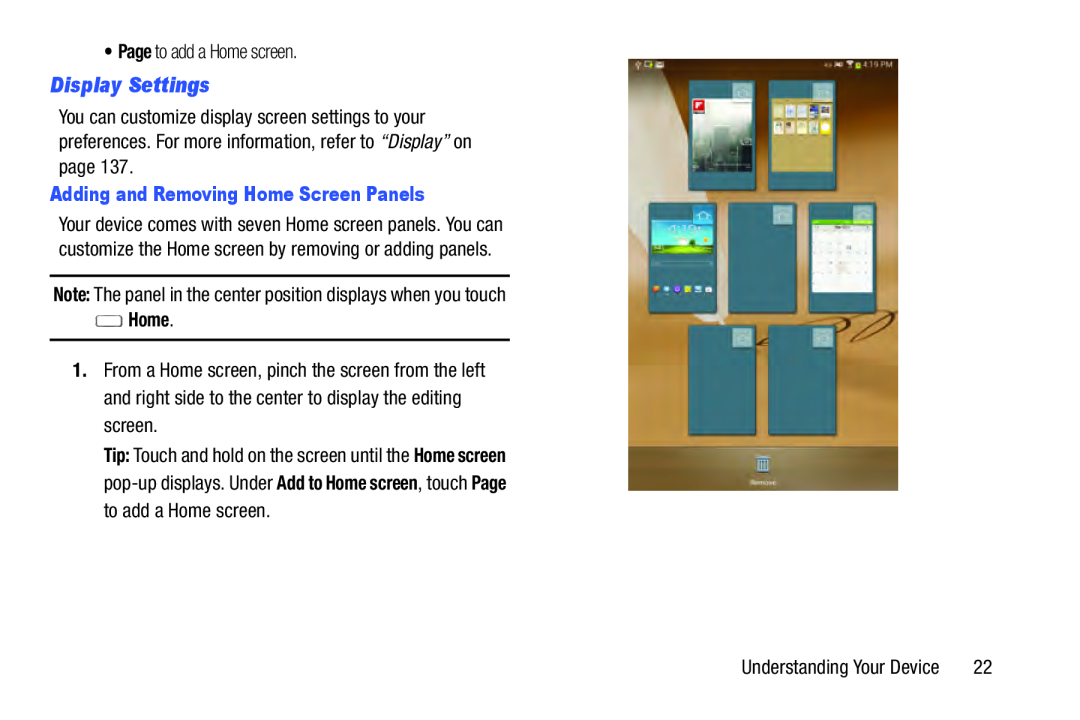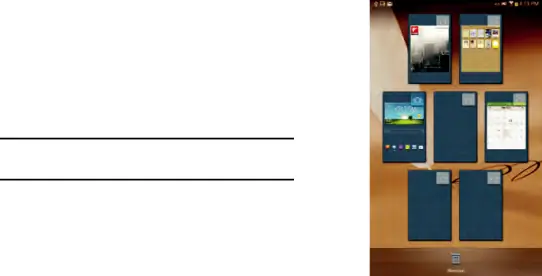
•Page to add a Home screen.
Display Settings
You can customize display screen settings to your preferences. For more information, refer to “Display” on page 137.
Adding and Removing Home Screen Panels
Your device comes with seven Home screen panels. You can customize the Home screen by removing or adding panels.
Note: The panel in the center position displays when you touch
 Home.
Home.
1.From a Home screen, pinch the screen from the left and right side to the center to display the editing screen.
Tip: Touch and hold on the screen until the Home screen
Understanding Your Device | 22 |