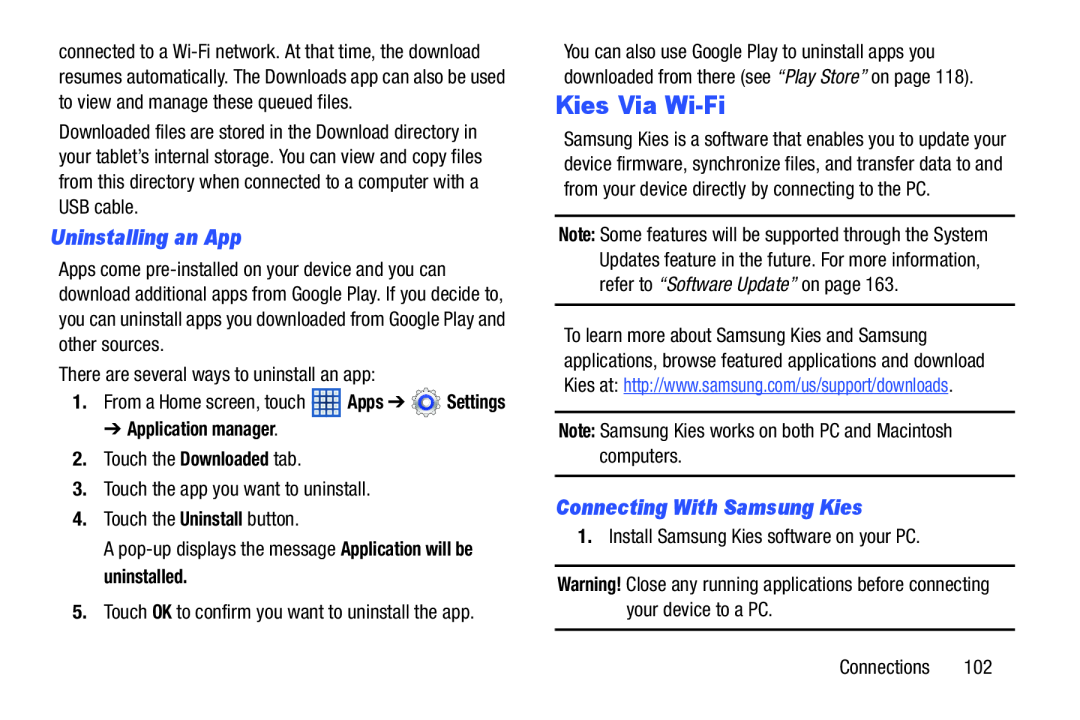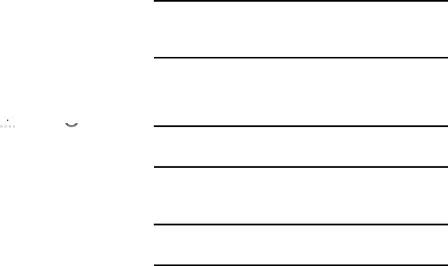
connected to a
Downloaded files are stored in the Download directory in your tablet’s internal storage. You can view and copy files from this directory when connected to a computer with a USB cable.
Uninstalling an App
Apps come
There are several ways to uninstall an app:
1.From a Home screen, touch ![]() Apps ➔
Apps ➔ ![]() Settings
Settings
➔ Application manager.
2.Touch the Downloaded tab.
3.Touch the app you want to uninstall.
4.Touch the Uninstall button.
A
5.Touch OK to confirm you want to uninstall the app.
You can also use Google Play to uninstall apps you downloaded from there (see “Play Store” on page 118).
Kies Via Wi-Fi
Samsung Kies is a software that enables you to update your device firmware, synchronize files, and transfer data to and from your device directly by connecting to the PC.
Note: Some features will be supported through the System Updates feature in the future. For more information, refer to “Software Update” on page 163.
To learn more about Samsung Kies and Samsung applications, browse featured applications and download Kies at: http://www.samsung.com/us/support/downloads.
Note: Samsung Kies works on both PC and Macintosh computers.
Connecting With Samsung Kies
1.Install Samsung Kies software on your PC.
Warning! Close any running applications before connecting your device to a PC.
Connections 102