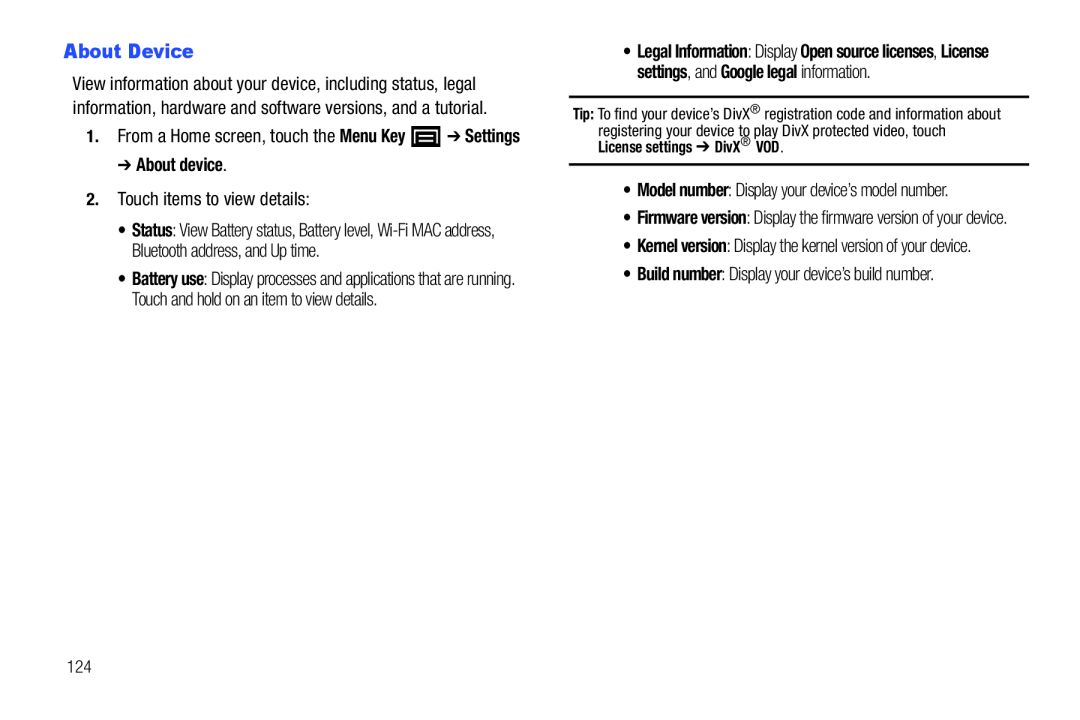About Device
View information about your device, including status, legal information, hardware and software versions, and a tutorial.
1.From a Home screen, touch the Menu Key ![]() ➔ Settings
➔ Settings
➔ About device.
2.Touch items to view details:• Status: View Battery status, Battery level,
• Battery use: Display processes and applications that are running. Touch and hold on an item to view details.
•Legal Information: Display Open source licenses, License settings, and Google legal information.
Tip: To find your device’s DivX® registration code and information about registering your device to play DivX protected video, touch License settings ➔ DivX® VOD.
•Model number: Display your device’s model number.•Firmware version: Display the firmware version of your device.
•Kernel version: Display the kernel version of your device.
•Build number: Display your device’s build number.124