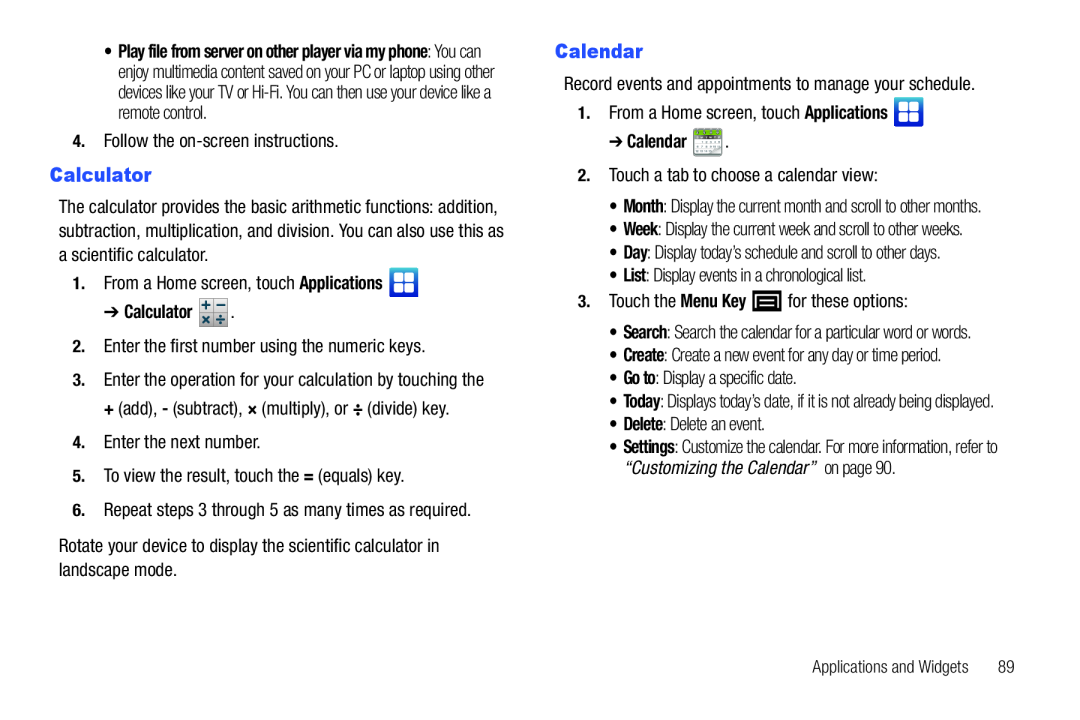•Play file from server on other player via my phone: You can enjoy multimedia content saved on your PC or laptop using other devices like your TV or
Calculator
The calculator provides the basic arithmetic functions: addition, subtraction, multiplication, and division. You can also use this as a scientific calculator.
1.From a Home screen, touch Applications➔ Calculator 



 .
.
2.Enter the first number using the numeric keys.3.Enter the operation for your calculation by touching the + (add), - (subtract), × (multiply), or ÷ (divide) key.
4.Enter the next number.5.To view the result, touch the = (equals) key.6.Repeat steps 3 through 5 as many times as required.Rotate your device to display the scientific calculator in landscape mode.Calendar
Record events and appointments to manage your schedule.1.From a Home screen, touch Applications➔ Calendar  .
.
2.Touch a tab to choose a calendar view:• Month: Display the current month and scroll to other months.
• Week: Display the current week and scroll to other weeks.• Day: Display today’s schedule and scroll to other days.• List: Display events in a chronological list.3.Touch the Menu Key• Search: Search the calendar for a particular word or words.
• Create: Create a new event for any day or time period.• Go to: Display a specific date.• Today: Displays today’s date, if it is not already being displayed.
• Delete: Delete an event.• Settings: Customize the calendar. For more information, refer to “Customizing the Calendar” on page 90.
Applications and Widgets | 89 |