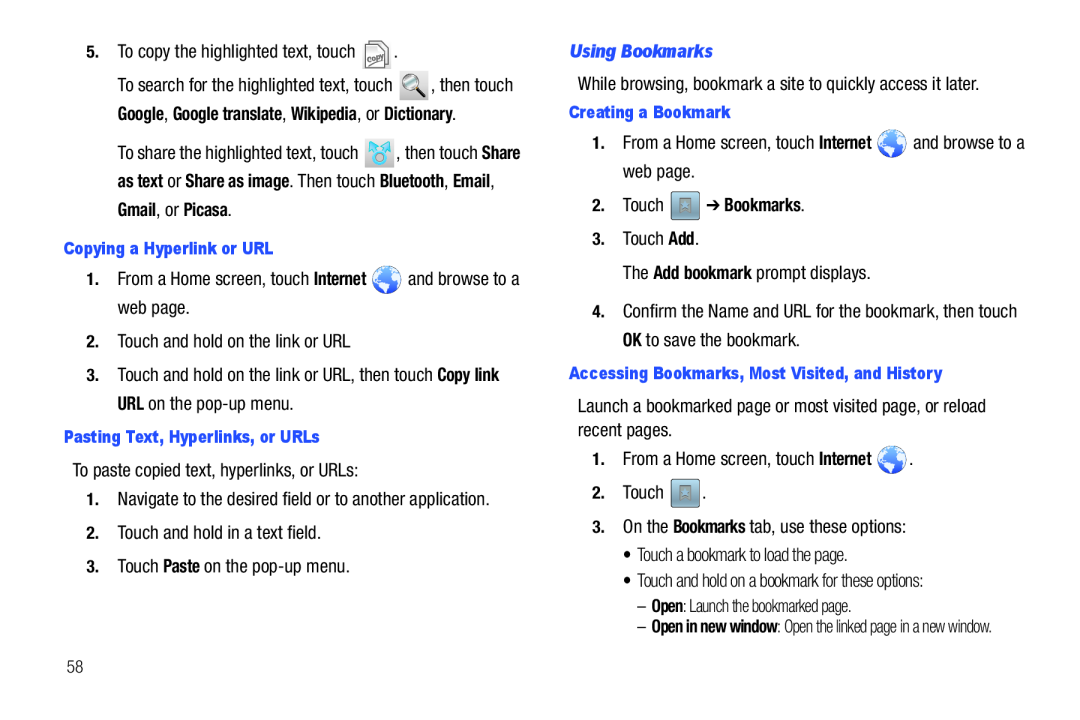
5.To copy the highlighted text, touch  .
. and browse to a web page.2.Touch and hold on the link or URL
and browse to a web page.2.Touch and hold on the link or URLpop-up menu.
To search for the highlighted text, touch ![]() , then touch Google, Google translate, Wikipedia, or Dictionary.
, then touch Google, Google translate, Wikipedia, or Dictionary.
To share the highlighted text, touch ![]() , then touch Share as text or Share as image. Then touch Bluetooth, Email, Gmail, or Picasa.
, then touch Share as text or Share as image. Then touch Bluetooth, Email, Gmail, or Picasa.
3.Touch and hold on the link or URL, then touch Copy link URL on the
Using BookmarksWhile browsing, bookmark a site to quickly access it later.Creating a Bookmark1.From a Home screen, touch Internet  and browse to a web page.2.Touch
and browse to a web page.2.Touch  ➔ Bookmarks.3.Touch Add.The Add bookmark prompt displays.
➔ Bookmarks.3.Touch Add.The Add bookmark prompt displays. .2.Touch
.2.Touch  .3.On the Bookmarks tab, use these options:•Touch a bookmark to load the page.•Touch and hold on a bookmark for these options:–Open: Launch the bookmarked page.
.3.On the Bookmarks tab, use these options:•Touch a bookmark to load the page.•Touch and hold on a bookmark for these options:–Open: Launch the bookmarked page.
4.Confirm the Name and URL for the bookmark, then touch OK to save the bookmark.
Accessing Bookmarks, Most Visited, and HistoryLaunch a bookmarked page or most visited page, or reload recent pages.1.From a Home screen, touch Internet–Open in new window: Open the linked page in a new window.
58