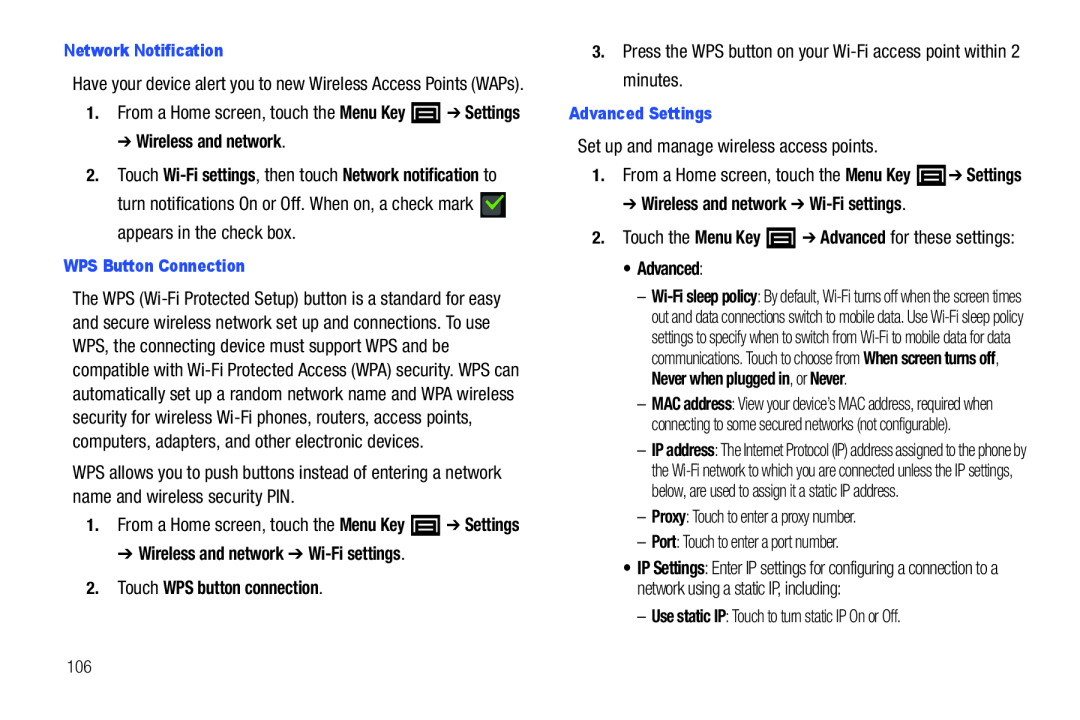Network NotificationHave your device alert you to new Wireless Access Points (WAPs).
1.From a Home screen, touch the Menu Key  ➔ Settings
➔ Settings
➔ Wireless and network.2.Touch Wi-Fi settings, then touch Network notification to turn notifications On or Off. When on, a check mark  appears in the check box.
appears in the check box.
WPS Button ConnectionThe WPS (Wi-Fi Protected Setup) button is a standard for easy and secure wireless network set up and connections. To use WPS, the connecting device must support WPS and be compatible with Wi-Fi Protected Access (WPA) security. WPS can automatically set up a random network name and WPA wireless security for wireless Wi-Fi phones, routers, access points, computers, adapters, and other electronic devices.
WPS allows you to push buttons instead of entering a network name and wireless security PIN.
1.From a Home screen, touch the Menu Key  ➔ Settings
➔ Settings
➔ Wireless and network ➔ Wi-Fi settings.2.Touch WPS button connection. 3.Press the WPS button on your Wi-Fi access point within 2 minutes.Advanced SettingsSet up and manage wireless access points.1.From a Home screen, touch the Menu Key  ➔ Settings
➔ Settings
➔Wireless and network ➔ Wi-Fi settings.2.Touch the Menu Key  ➔ Advanced for these settings:
➔ Advanced for these settings:
• Advanced:–Wi-Fi sleep policy: By default, Wi-Fi turns off when the screen times out and data connections switch to mobile data. Use Wi-Fi sleep policy settings to specify when to switch from Wi-Fi to mobile data for data communications. Touch to choose from When screen turns off, Never when plugged in, or Never.
–MAC address: View your device’s MAC address, required when connecting to some secured networks (not configurable).
–IP address: The Internet Protocol (IP) address assigned to the phone by the Wi-Fi network to which you are connected unless the IP settings, below, are used to assign it a static IP address.
–Proxy: Touch to enter a proxy number.–Port: Touch to enter a port number.•IP Settings: Enter IP settings for configuring a connection to a network using a static IP, including:
– Use static IP: Touch to turn static IP On or Off. ![]() ➔ Settings
➔ Settings![]() appears in the check box.
appears in the check box.![]() ➔ Settings
➔ Settings![]() ➔ Settings
➔ Settings![]() ➔ Advanced for these settings:
➔ Advanced for these settings: