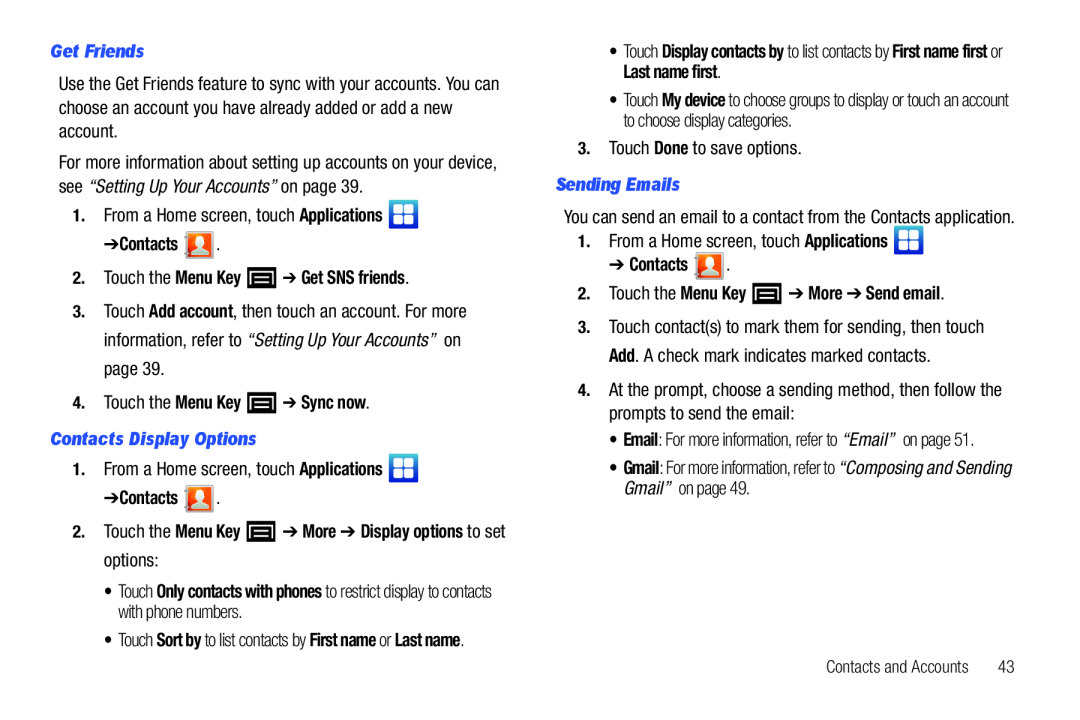Use the Get Friends feature to sync with your accounts. You can choose an account you have already added or add a new account.
For more information about setting up accounts on your device, see “Setting Up Your Accounts” on page 39.
1.From a Home screen, touch Applications3.Touch Add account, then touch an account. For more information, refer to “Setting Up Your Accounts” on page 39.
4.Touch the Menu Key•Touch Only contacts with phones to restrict display to contacts with phone numbers.
•Touch Sort by to list contacts by First name or Last name.
•Touch Display contacts by to list contacts by First name first or Last name first.
•Touch My device to choose groups to display or touch an account to choose display categories.
3.Touch Done to save options.Sending EmailsYou can send an email to a contact from the Contacts application.1.From a Home screen, touch Applications3.Touch contact(s) to mark them for sending, then touch Add. A check mark indicates marked contacts.
4.At the prompt, choose a sending method, then follow the prompts to send the email:
• Email: For more information, refer to “Email” on page 51.• Gmail: For more information, refer to “Composing and Sending Gmail” on page 49.Contacts and Accounts | 43 |