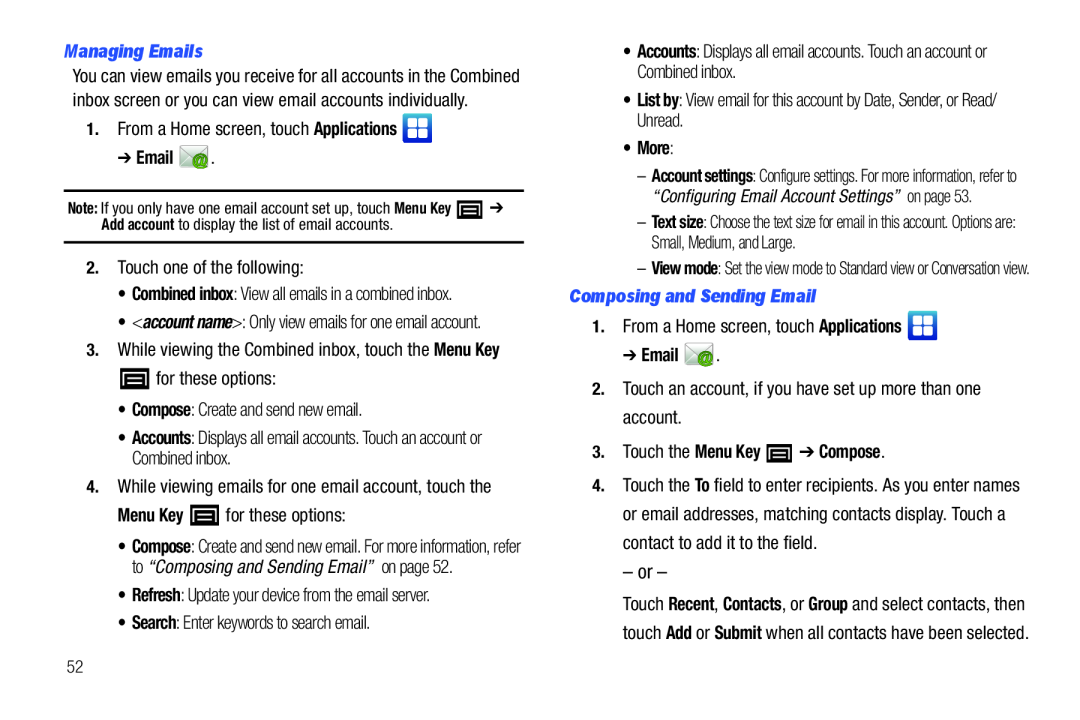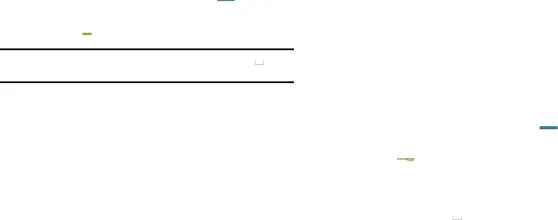
You can view emails you receive for all accounts in the Combined inbox screen or you can view email accounts individually.
1.From a Home screen, touch Applications 
➔ Email Note: If you only have one email account set up, touch Menu Key ![]() ➔ Add account to display the list of email accounts.
➔ Add account to display the list of email accounts.
2.Touch one of the following:
•Combined inbox: View all emails in a combined inbox.
•<account name>: Only view emails for one email account.
3.While viewing the Combined inbox, touch the Menu Key
 for these options:
for these options:
•Compose: Create and send new email.
•Accounts: Displays all email accounts. Touch an account or Combined inbox.
4.While viewing emails for one email account, touch the
Menu Key  for these options:
for these options:
•Compose: Create and send new email. For more information, refer to “Composing and Sending Email” on page 52.
•Refresh: Update your device from the email server.
•Search: Enter keywords to search email.
•Accounts: Displays all email accounts. Touch an account or Combined inbox.
•List by: View email for this account by Date, Sender, or Read/ Unread.
•More:–Account settings: Configure settings. For more information, refer to “Configuring Email Account Settings” on page 53.
–Text size: Choose the text size for email in this account. Options are: Small, Medium, and Large.
–View mode: Set the view mode to Standard view or Conversation view.
Composing and Sending Email1.From a Home screen, touch Applications 
➔ Email 2.Touch an account, if you have set up more than one account.
3.Touch the Menu Key4.Touch the To field to enter recipients. As you enter names or email addresses, matching contacts display. Touch a contact to add it to the field.
– or –
Touch Recent, Contacts, or Group and select contacts, then touch Add or Submit when all contacts have been selected.
52