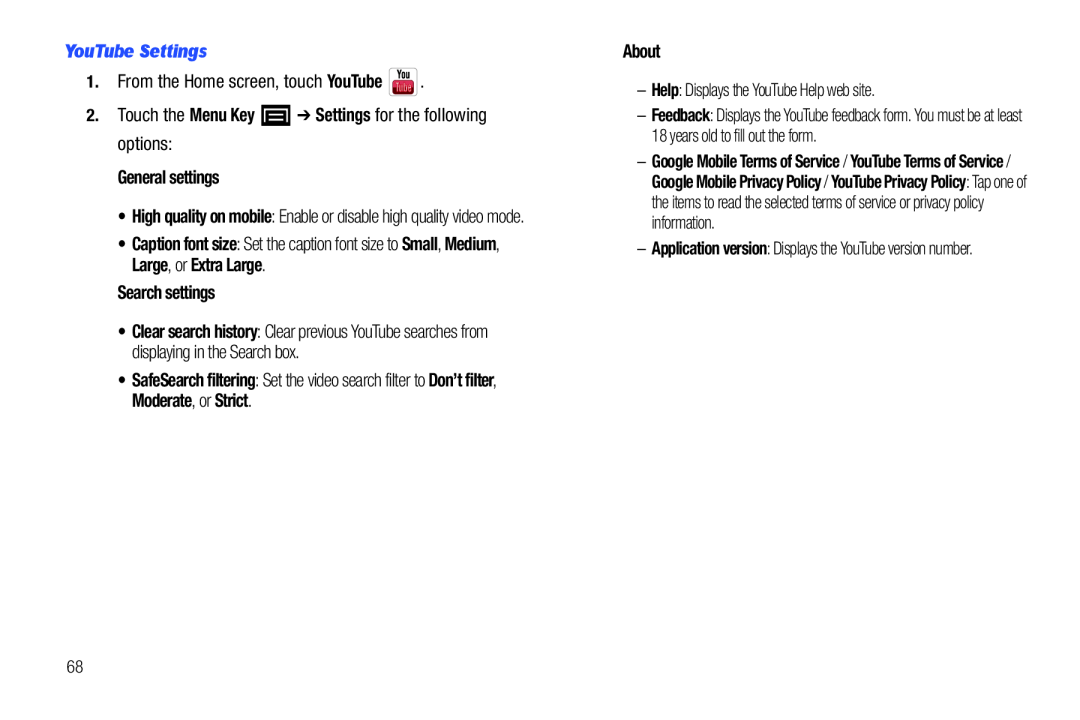YouTube Settings1.From the Home screen, touch YouTube  .2.Touch the Menu Key
.2.Touch the Menu Key  ➔ Settings for the following options:General settings
➔ Settings for the following options:General settings
•High quality on mobile: Enable or disable high quality video mode.
•Caption font size: Set the caption font size to Small, Medium, Large, or Extra Large.
Search settings•Clear search history: Clear previous YouTube searches from displaying in the Search box.
•SafeSearch filtering: Set the video search filter to Don’t filter, Moderate, or Strict.
About–Help: Displays the YouTube Help web site.
–Feedback: Displays the YouTube feedback form. You must be at least 18 years old to fill out the form.
–Google Mobile Terms of Service / YouTube Terms of Service / Google Mobile Privacy Policy / YouTube Privacy Policy: Tap one of the items to read the selected terms of service or privacy policy information.
–Application version: Displays the YouTube version number.
68