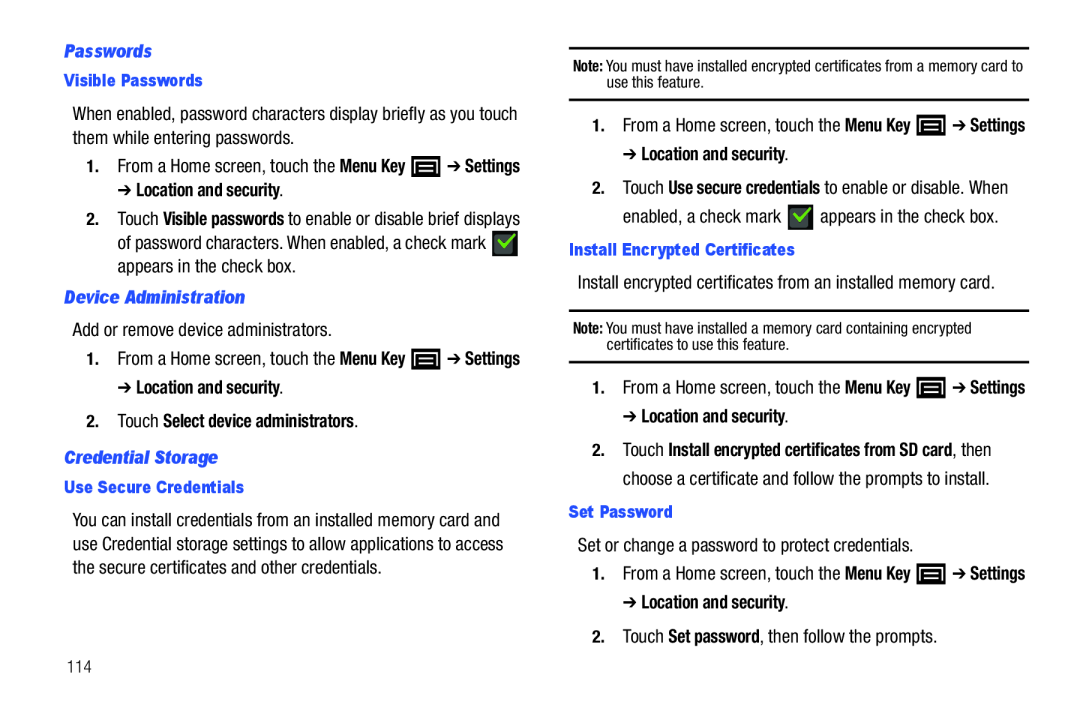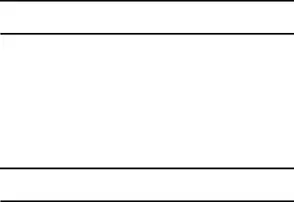
When enabled, password characters display briefly as you touch them while entering passwords.
1.From a Home screen, touch the Menu Key ![]() ➔ Settings
➔ Settings
2.Touch Visible passwords to enable or disable brief displays
of password characters. When enabled, a check mark1.From a Home screen, touch the Menu Key ![]() ➔ Settings
➔ Settings
You can install credentials from an installed memory card and use Credential storage settings to allow applications to access the secure certificates and other credentials.
Note: You must have installed encrypted certificates from a memory card to use this feature.
1.From a Home screen, touch the Menu Key ![]() ➔ Settings
➔ Settings
Note: You must have installed a memory card containing encrypted certificates to use this feature.
1.From a Home screen, touch the Menu Key ![]() ➔ Settings
➔ Settings
2.Touch Install encrypted certificates from SD card, then choose a certificate and follow the prompts to install.
Set PasswordSet or change a password to protect credentials.1.From a Home screen, touch the Menu Key ![]() ➔ Settings
➔ Settings
114