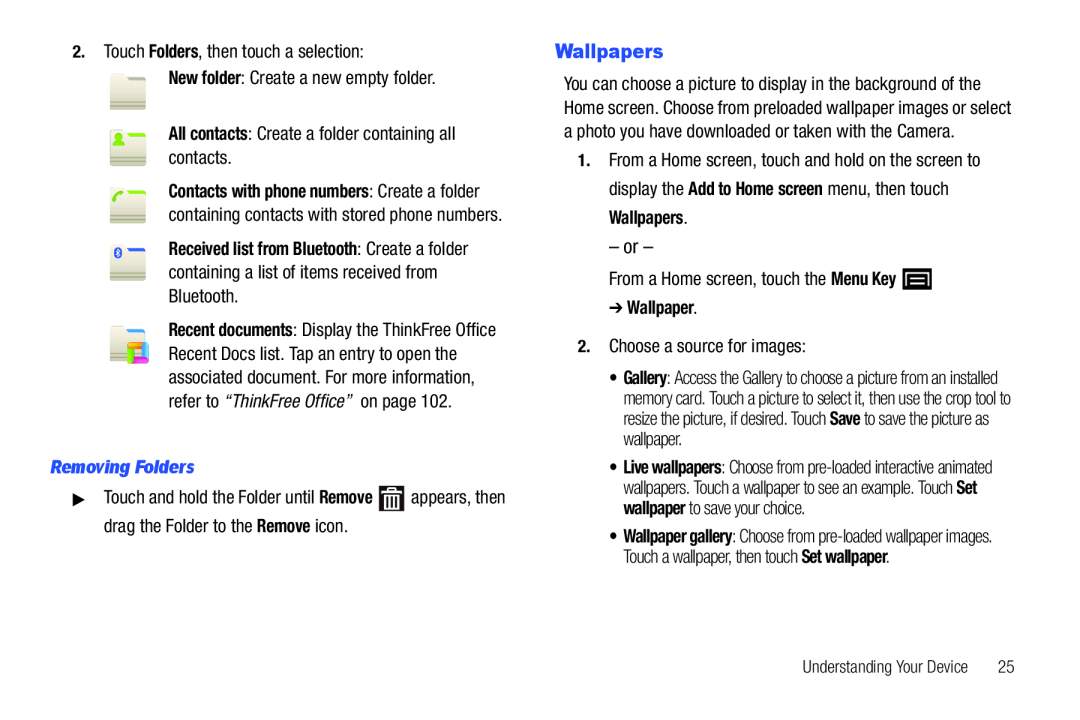2.Touch Folders, then touch a selection:
New folder: Create a new empty folder.
All contacts: Create a folder containing all contacts.
Contacts with phone numbers: Create a folder containing contacts with stored phone numbers.
Received list from Bluetooth: Create a folder containing a list of items received from Bluetooth.
Recent documents: Display the ThinkFree Office Recent Docs list. Tap an entry to open the associated document. For more information, refer to “ThinkFree Office” on page 102.
Removing Folders
▶Touch and hold the Folder until Remove ![]() appears, then drag the Folder to the Remove icon.
appears, then drag the Folder to the Remove icon.
Wallpapers
You can choose a picture to display in the background of the Home screen. Choose from preloaded wallpaper images or select a photo you have downloaded or taken with the Camera.
1.From a Home screen, touch and hold on the screen to display the Add to Home screen menu, then touch Wallpapers.
– or –
From a Home screen, touch the Menu Key 
➔ Wallpaper.
2.Choose a source for images:
• Gallery: Access the Gallery to choose a picture from an installed memory card. Touch a picture to select it, then use the crop tool to resize the picture, if desired. Touch Save to save the picture as wallpaper.
• Live wallpapers: Choose from
• Wallpaper gallery: Choose from
Understanding Your Device | 25 |