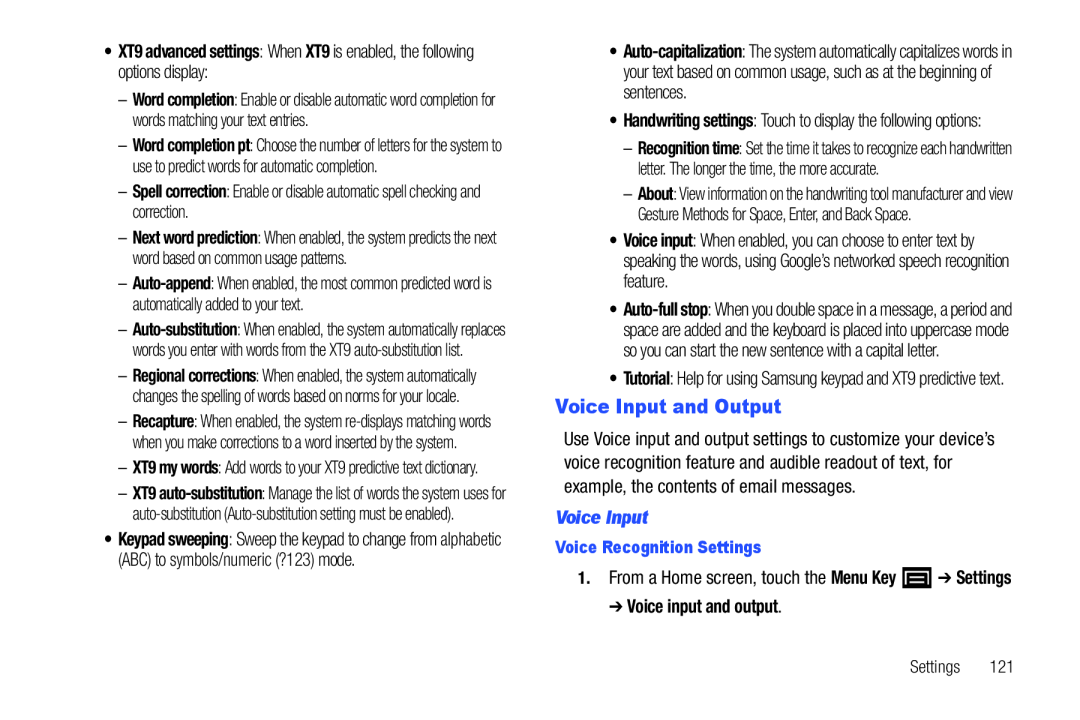•XT9 advanced settings: When XT9 is enabled, the following options display:
–Word completion: Enable or disable automatic word completion for words matching your text entries.
–Word completion pt: Choose the number of letters for the system to use to predict words for automatic completion.
–Spell correction: Enable or disable automatic spell checking and correction.–Next word prediction: When enabled, the system predicts the next word based on common usage patterns.
–
–
–Regional corrections: When enabled, the system automatically changes the spelling of words based on norms for your locale.
–Recapture: When enabled, the system
–XT9 my words: Add words to your XT9 predictive text dictionary.
–XT9
•Keypad sweeping: Sweep the keypad to change from alphabetic (ABC) to symbols/numeric (?123) mode.
•
•Handwriting settings: Touch to display the following options:
–Recognition time: Set the time it takes to recognize each handwritten letter. The longer the time, the more accurate.
–About: View information on the handwriting tool manufacturer and view Gesture Methods for Space, Enter, and Back Space.
•Voice input: When enabled, you can choose to enter text by speaking the words, using Google’s networked speech recognition feature.
•
•Tutorial: Help for using Samsung keypad and XT9 predictive text.
Voice Input and Output
Use Voice input and output settings to customize your device’s voice recognition feature and audible readout of text, for example, the contents of email messages.
Voice Input
Voice Recognition Settings
1.From a Home screen, touch the Menu Key ![]() ➔ Settings
➔ Settings
➔ Voice input and output.
Settings 121