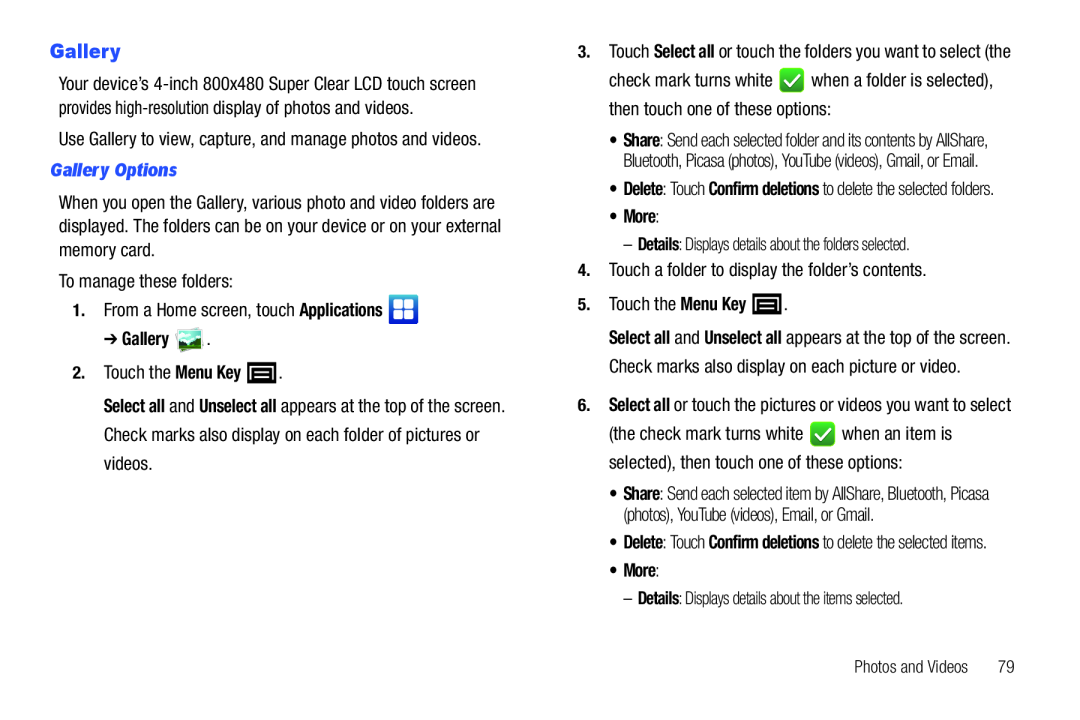Gallery
Your device’s
Gallery Options
When you open the Gallery, various photo and video folders are displayed. The folders can be on your device or on your external memory card.
To manage these folders:1.From a Home screen, touch Applications➔ Gallery ![]() .
.
Select all and Unselect all appears at the top of the screen. Check marks also display on each folder of pictures or videos.
check mark turns white ![]() when a folder is selected), then touch one of these options:
when a folder is selected), then touch one of these options:
•Share: Send each selected folder and its contents by AllShare, Bluetooth, Picasa (photos), YouTube (videos), Gmail, or Email.
•Delete: Touch Confirm deletions to delete the selected folders.
•More:
–Details: Displays details about the folders selected.4.Touch a folder to display the folder’s contents.5.Touch the Menu KeySelect all and Unselect all appears at the top of the screen. Check marks also display on each picture or video.
6.Select all or touch the pictures or videos you want to select(the check mark turns white ![]() when an item is selected), then touch one of these options:
when an item is selected), then touch one of these options:
•Share: Send each selected item by AllShare, Bluetooth, Picasa (photos), YouTube (videos), Email, or Gmail.
•Delete: Touch Confirm deletions to delete the selected items.
•More:
–Details: Displays details about the items selected.Photos and Videos | 79 |