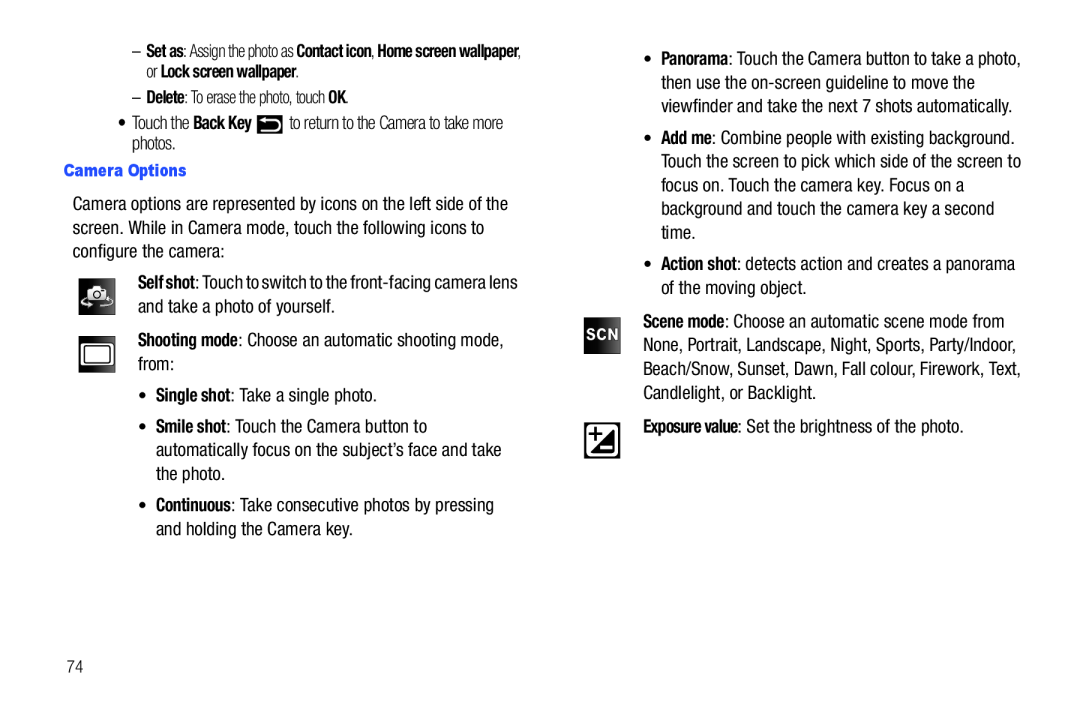–Set as: Assign the photo as Contact icon, Home screen wallpaper, or Lock screen wallpaper.
–Delete: To erase the photo, touch OK.•Touch the Back KeyCamera options are represented by icons on the left side of the screen. While in Camera mode, touch the following icons to configure the camera:
Self shot: Touch to switch to the
•Smile shot: Touch the Camera button to automatically focus on the subject’s face and take the photo.
•Continuous: Take consecutive photos by pressing and holding the Camera key.• Panorama: Touch the Camera button to take a photo, then use the
|
|
|
| Touch the screen to pick which side of the screen to |
|
|
|
| focus on. Touch the camera key. Focus on a |
|
|
|
| background and touch the camera key a second |
|
|
|
| time. |
|
|
|
| • Action shot: detects action and creates a panorama |
|
|
|
| of the moving object. |
|
|
|
| Scene mode: Choose an automatic scene mode from |
SCN |
| |||
| None, Portrait, Landscape, Night, Sports, Party/Indoor, | |||
|
|
|
| Beach/Snow, Sunset, Dawn, Fall colour, Firework, Text, |
|
|
|
| Candlelight, or Backlight. |
|
|
|
| Exposure value: Set the brightness of the photo. |
|
|
|
| |
|
|
|
|
|
|
|
|
|
|
|
|
|
|
|
74