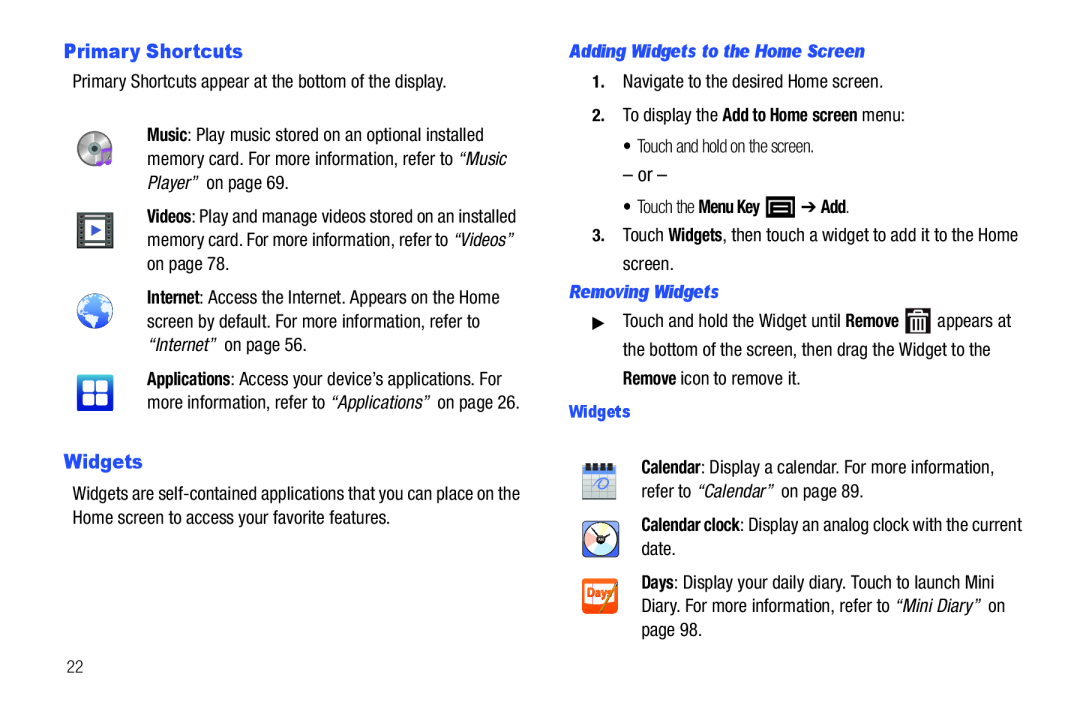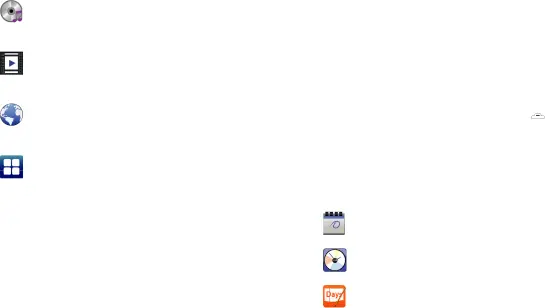
Primary Shortcuts
Primary Shortcuts appear at the bottom of the display.
Music: Play music stored on an optional installed memory card. For more information, refer to “Music Player” on page 69.
Videos: Play and manage videos stored on an installed memory card. For more information, refer to “Videos” on page 78.
Internet: Access the Internet. Appears on the Home screen by default. For more information, refer to “Internet” on page 56.
Applications: Access your device’s applications. For more information, refer to “Applications” on page 26.
Widgets
Widgets are
Adding Widgets to the Home Screen
1.Navigate to the desired Home screen.
2.To display the Add to Home screen menu:
•Touch and hold on the screen.
– or –
• Touch the Menu Key  ➔ Add.
➔ Add.
3.Touch Widgets, then touch a widget to add it to the Home screen.
Removing Widgets
▶Touch and hold the Widget until Remove ![]() appears at the bottom of the screen, then drag the Widget to the
appears at the bottom of the screen, then drag the Widget to the
Remove icon to remove it.
Widgets
Calendar: Display a calendar. For more information, refer to “Calendar” on page 89.
Calendar clock: Display an analog clock with the current date.
Days: Display your daily diary. Touch to launch Mini Diary. For more information, refer to “Mini Diary” on page 98.
22