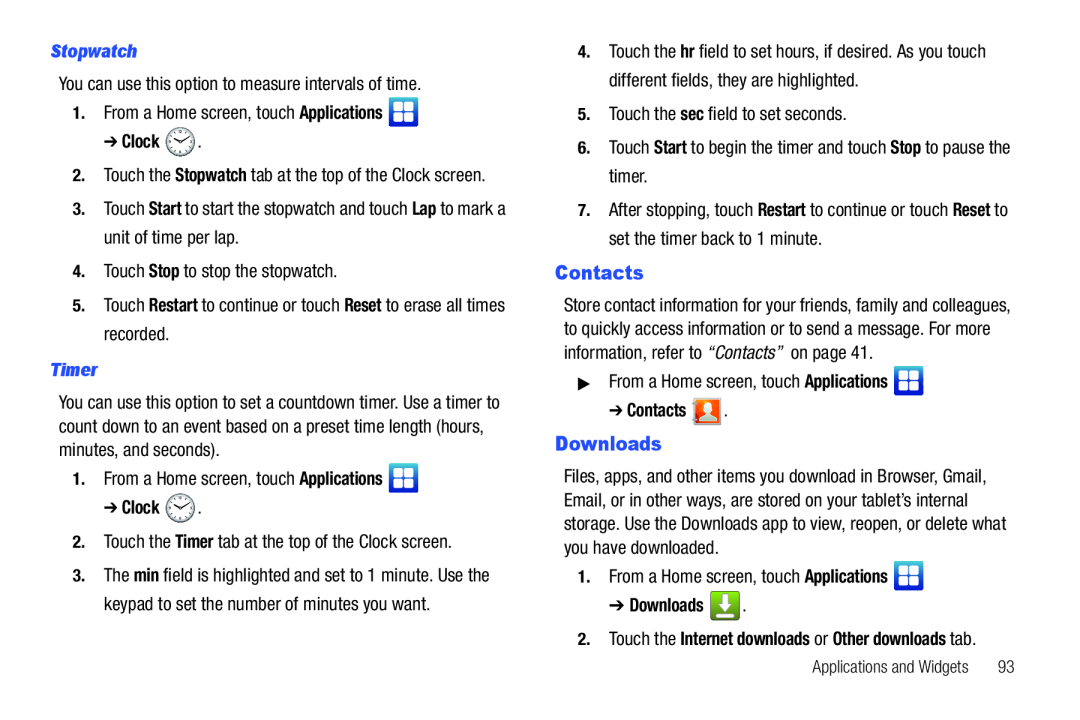
Stopwatch
You can use this option to measure intervals of time.1.From a Home screen, touch Applications➔ Clock  .
.
2.Touch the Stopwatch tab at the top of the Clock screen.3.Touch Start to start the stopwatch and touch Lap to mark a unit of time per lap.
4.Touch Stop to stop the stopwatch.5.Touch Restart to continue or touch Reset to erase all times recorded.Timer
You can use this option to set a countdown timer. Use a timer to count down to an event based on a preset time length (hours, minutes, and seconds).
1.From a Home screen, touch Applications➔ Clock  .
.
2.Touch the Timer tab at the top of the Clock screen.3.The min field is highlighted and set to 1 minute. Use the keypad to set the number of minutes you want.
4.Touch the hr field to set hours, if desired. As you touch different fields, they are highlighted.
5.Touch the sec field to set seconds.6.Touch Start to begin the timer and touch Stop to pause the timer.7.After stopping, touch Restart to continue or touch Reset to set the timer back to 1 minute.
Contacts
Store contact information for your friends, family and colleagues, to quickly access information or to send a message. For more information, refer to “Contacts” on page 41.
▶From a Home screen, touch Applications➔ Contacts 

 .
.
Downloads
Files, apps, and other items you download in Browser, Gmail, Email, or in other ways, are stored on your tablet’s internal storage. Use the Downloads app to view, reopen, or delete what you have downloaded.
1.From a Home screen, touch Applications➔ Downloads  .
.
2.Touch the Internet downloads or Other downloads tab.
Applications and Widgets | 93 |