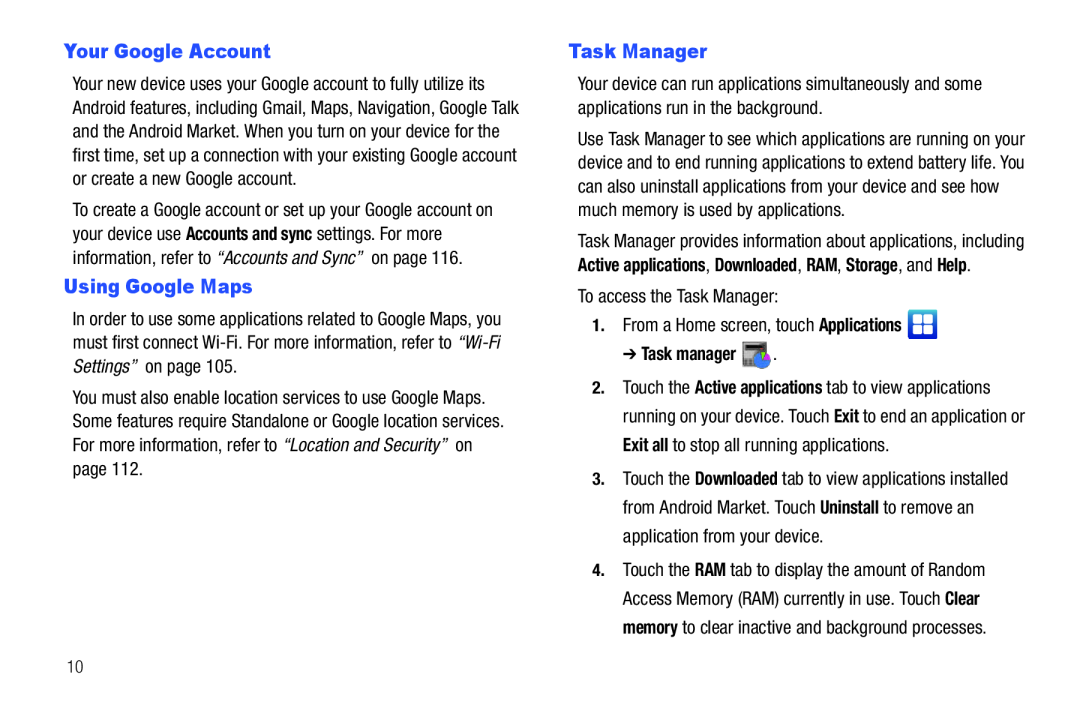Your Google Account
Your new device uses your Google account to fully utilize its Android features, including Gmail, Maps, Navigation, Google Talk and the Android Market. When you turn on your device for the first time, set up a connection with your existing Google account or create a new Google account.
To create a Google account or set up your Google account on your device use Accounts and sync settings. For more information, refer to “Accounts and Sync” on page 116.
Using Google Maps
In order to use some applications related to Google Maps, you must first connect
You must also enable location services to use Google Maps. Some features require Standalone or Google location services. For more information, refer to “Location and Security” on page 112.
Task Manager
Your device can run applications simultaneously and some applications run in the background.
Use Task Manager to see which applications are running on your device and to end running applications to extend battery life. You can also uninstall applications from your device and see how much memory is used by applications.
Task Manager provides information about applications, including Active applications, Downloaded, RAM, Storage, and Help.
To access the Task Manager:1.From a Home screen, touch Applications➔ Task manager  .
.
2.Touch the Active applications tab to view applications running on your device. Touch Exit to end an application or Exit all to stop all running applications.
3.Touch the Downloaded tab to view applications installed from Android Market. Touch Uninstall to remove an application from your device.
4.Touch the RAM tab to display the amount of Random Access Memory (RAM) currently in use. Touch Clear memory to clear inactive and background processes.
10