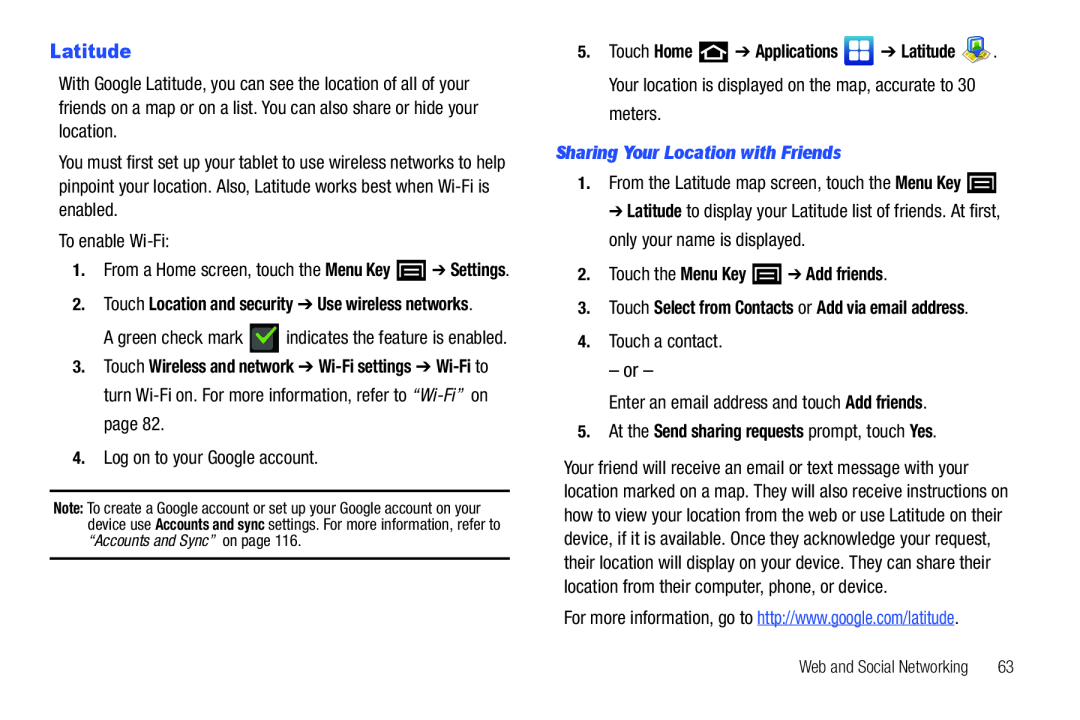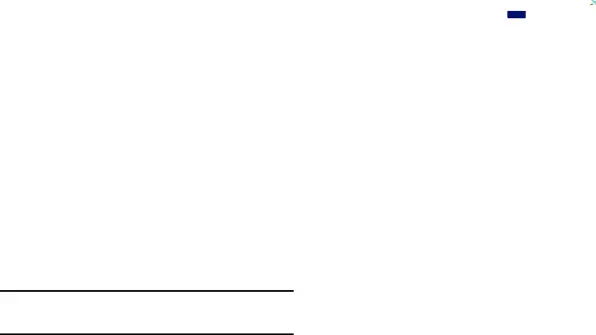
Latitude
With Google Latitude, you can see the location of all of your friends on a map or on a list. You can also share or hide your location.
You must first set up your tablet to use wireless networks to help pinpoint your location. Also, Latitude works best when
To enable Wi-Fi:
1.From a Home screen, touch the Menu Key ![]() ➔ Settings.
➔ Settings.
2.Touch Location and security ➔ Use wireless networks.
A green check mark  indicates the feature is enabled.
indicates the feature is enabled.
3.Touch Wireless and network ➔
4.Log on to your Google account.
Note: To create a Google account or set up your Google account on your device use Accounts and sync settings. For more information, refer to “Accounts and Sync” on page 116.
5.Touch Home ![]() ➔ Applications
➔ Applications ![]() ➔ Latitude
➔ Latitude ![]() . Your location is displayed on the map, accurate to 30 meters.
. Your location is displayed on the map, accurate to 30 meters.
Sharing Your Location with Friends
1.From the Latitude map screen, touch the Menu Key 
➔ Latitude to display your Latitude list of friends. At first, only your name is displayed.
2.Touch the Menu Key  ➔ Add friends.
➔ Add friends.
3.Touch Select from Contacts or Add via email address.
4.Touch a contact.
– or –
Enter an email address and touch Add friends.
5.At the Send sharing requests prompt, touch Yes.
Your friend will receive an email or text message with your location marked on a map. They will also receive instructions on how to view your location from the web or use Latitude on their device, if it is available. Once they acknowledge your request, their location will display on your device. They can share their location from their computer, phone, or device.
For more information, go to http://www.google.com/latitude.
Web and Social Networking | 63 |