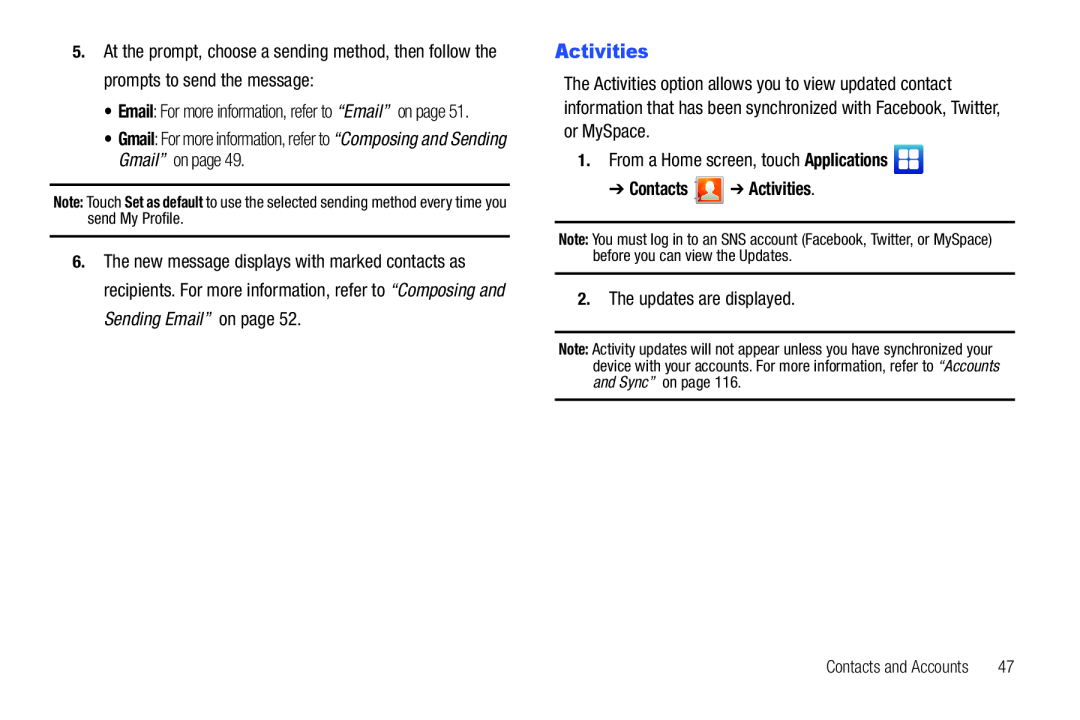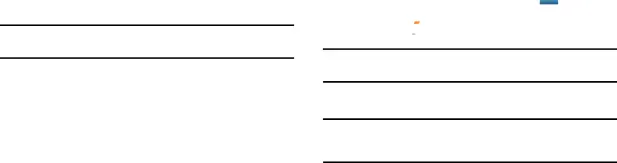
5.At the prompt, choose a sending method, then follow the prompts to send the message:
•Email: For more information, refer to “Email” on page 51.•Gmail: For more information, refer to “Composing and Sending Gmail” on page 49.Note: Touch Set as default to use the selected sending method every time you send My Profile.
6.The new message displays with marked contacts as recipients. For more information, refer to “Composing and Sending Email” on page 52.
Activities
The Activities option allows you to view updated contact information that has been synchronized with Facebook, Twitter, or MySpace.
1.From a Home screen, touch Applications➔ Contacts 

 ➔ Activities.
➔ Activities.
Note: You must log in to an SNS account (Facebook, Twitter, or MySpace) before you can view the Updates.
2.The updates are displayed.Note: Activity updates will not appear unless you have synchronized your device with your accounts. For more information, refer to “Accounts and Sync” on page 116.
Contacts and Accounts | 47 |