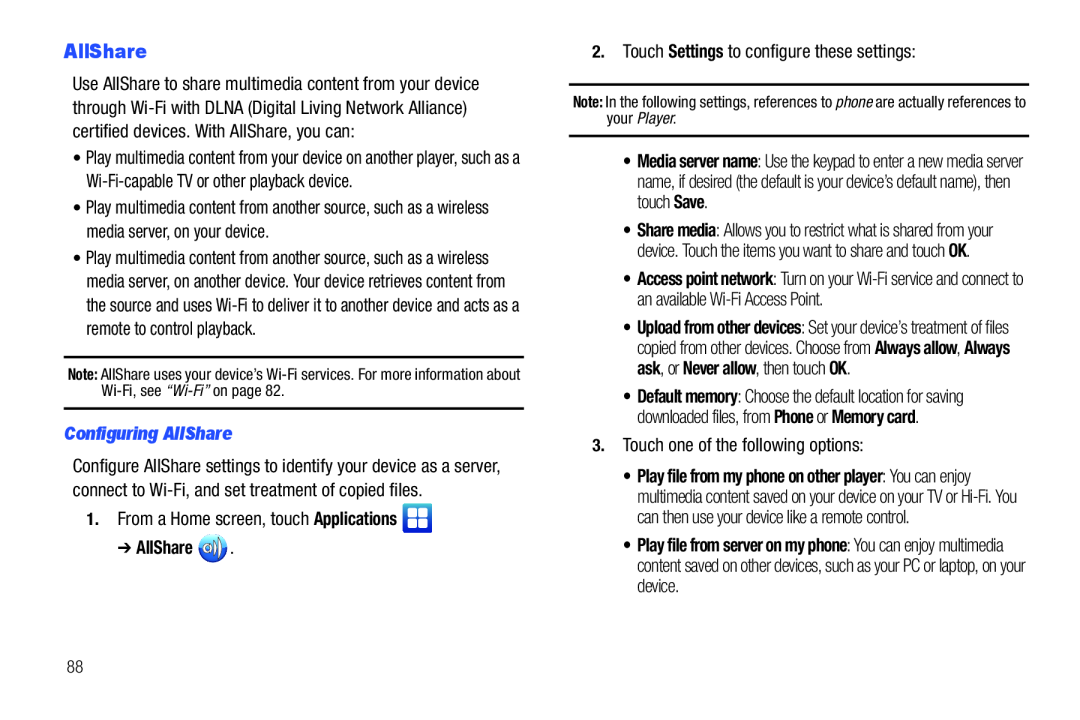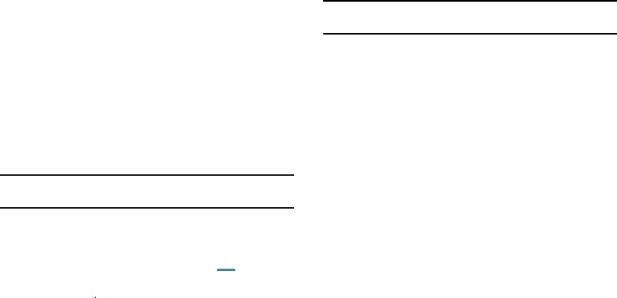
AllShare
Use AllShare to share multimedia content from your device through
•Play multimedia content from your device on another player, such as a
•Play multimedia content from another source, such as a wireless media server, on your device.
•Play multimedia content from another source, such as a wireless media server, on another device. Your device retrieves content from the source and uses
Note: AllShare uses your device’s
Configuring AllShare
Configure AllShare settings to identify your device as a server, connect to
➔ AllShare  .
.
Note: In the following settings, references to phone are actually references to your Player.
•Media server name: Use the keypad to enter a new media server name, if desired (the default is your device’s default name), then touch Save.
•Share media: Allows you to restrict what is shared from your device. Touch the items you want to share and touch OK.
•Access point network: Turn on your
•Upload from other devices: Set your device’s treatment of files copied from other devices. Choose from Always allow, Always ask, or Never allow, then touch OK.
•Default memory: Choose the default location for saving downloaded files, from Phone or Memory card.
3.Touch one of the following options:•Play file from my phone on other player: You can enjoy multimedia content saved on your device on your TV or
•Play file from server on my phone: You can enjoy multimedia content saved on other devices, such as your PC or laptop, on your device.
88