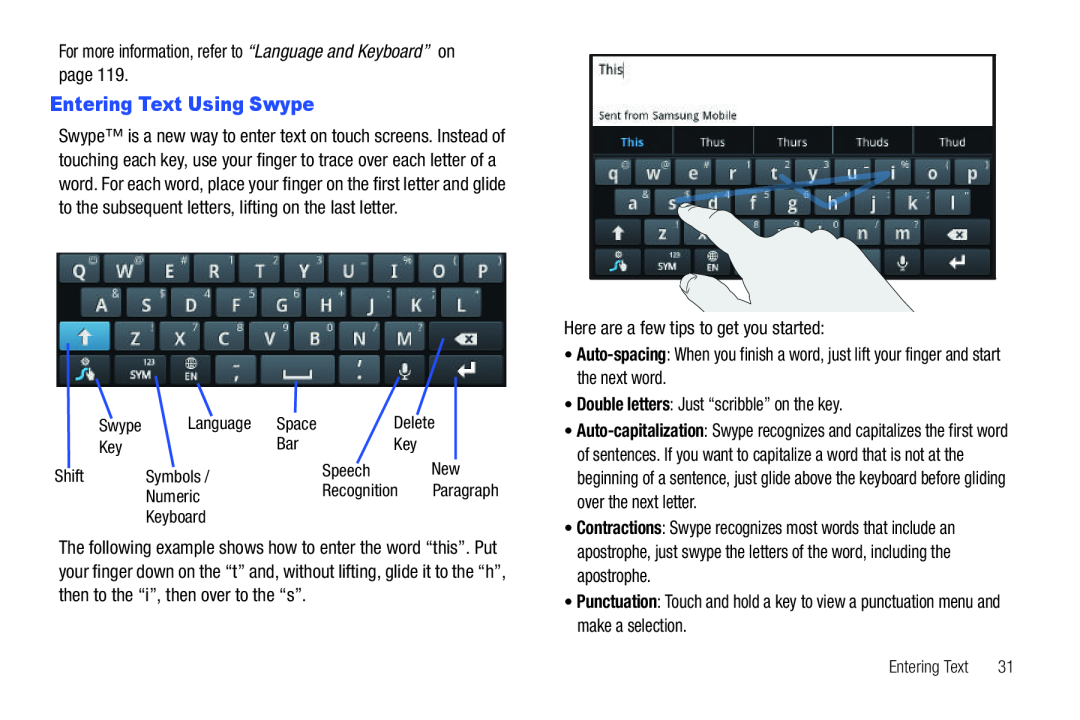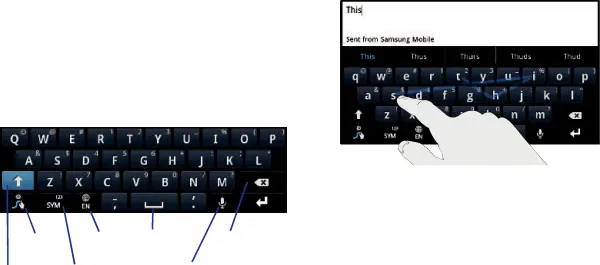
Entering Text Using Swype
Swype™ is a new way to enter text on touch screens. Instead of touching each key, use your finger to trace over each letter of a word. For each word, place your finger on the first letter and glide to the subsequent letters, lifting on the last letter.
Swype | Language | Space | Delete |
| ||
| Key |
| Bar | Key |
|
| |
| Shift | Symbols / | Speech |
| New |
| |
| Recognition | Paragraph | |||||
| Numeric | |||||
|
|
|
|
| ||
The following example shows how to enter the word “this”. Put your finger down on the “t” and, without lifting, glide it to the “h”, then to the “i”, then over to the “s”.
•
•
•Contractions: Swype recognizes most words that include an apostrophe, just swype the letters of the word, including the apostrophe.
•Punctuation: Touch and hold a key to view a punctuation menu and make a selection.
Entering Text | 31 |