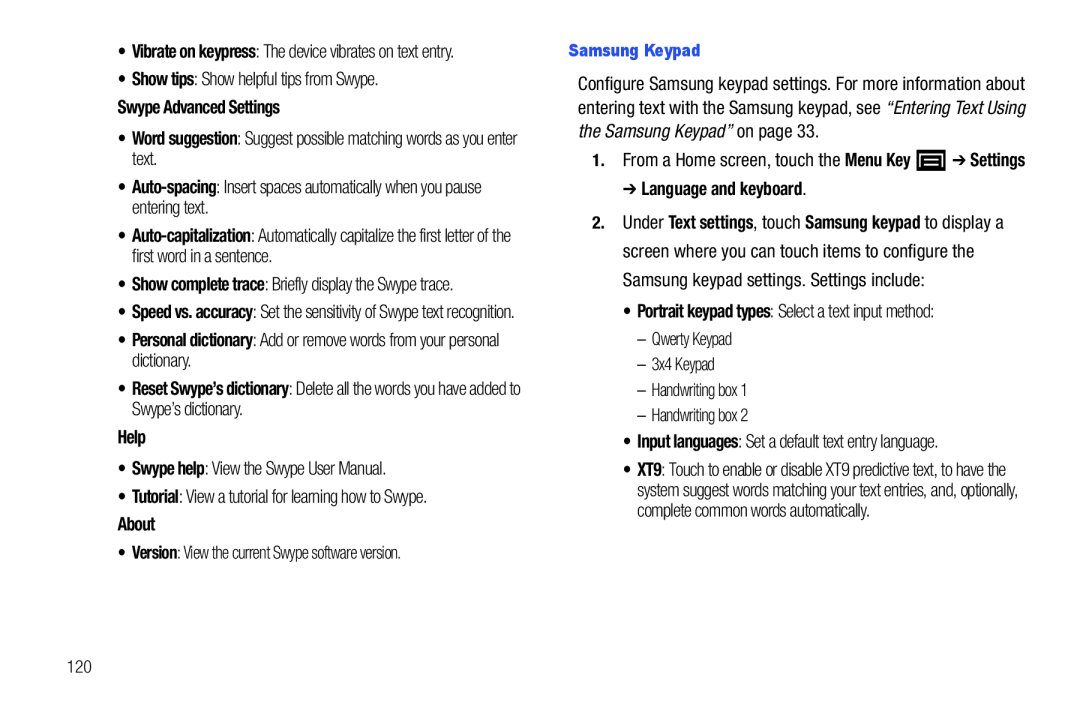•Vibrate on keypress: The device vibrates on text entry.
•Show tips: Show helpful tips from Swype.Swype Advanced Settings•Word suggestion: Suggest possible matching words as you enter text.••
•Speed vs. accuracy: Set the sensitivity of Swype text recognition.
•Personal dictionary: Add or remove words from your personal dictionary.•Reset Swype’s dictionary: Delete all the words you have added to Swype’s dictionary.
Help•Swype help: View the Swype User Manual.•Tutorial: View a tutorial for learning how to Swype.About•Version: View the current Swype software version.Configure Samsung keypad settings. For more information about entering text with the Samsung keypad, see “Entering Text Using the Samsung Keypad” on page 33.
1.From a Home screen, touch the Menu Key ![]() ➔ Settings
➔ Settings
2.Under Text settings, touch Samsung keypad to display a screen where you can touch items to configure the Samsung keypad settings. Settings include:
• Portrait keypad types: Select a text input method:–Qwerty Keypad–3x4 Keypad–Handwriting box 1–Handwriting box 2•Input languages: Set a default text entry language.•XT9: Touch to enable or disable XT9 predictive text, to have the system suggest words matching your text entries, and, optionally, complete common words automatically.
120