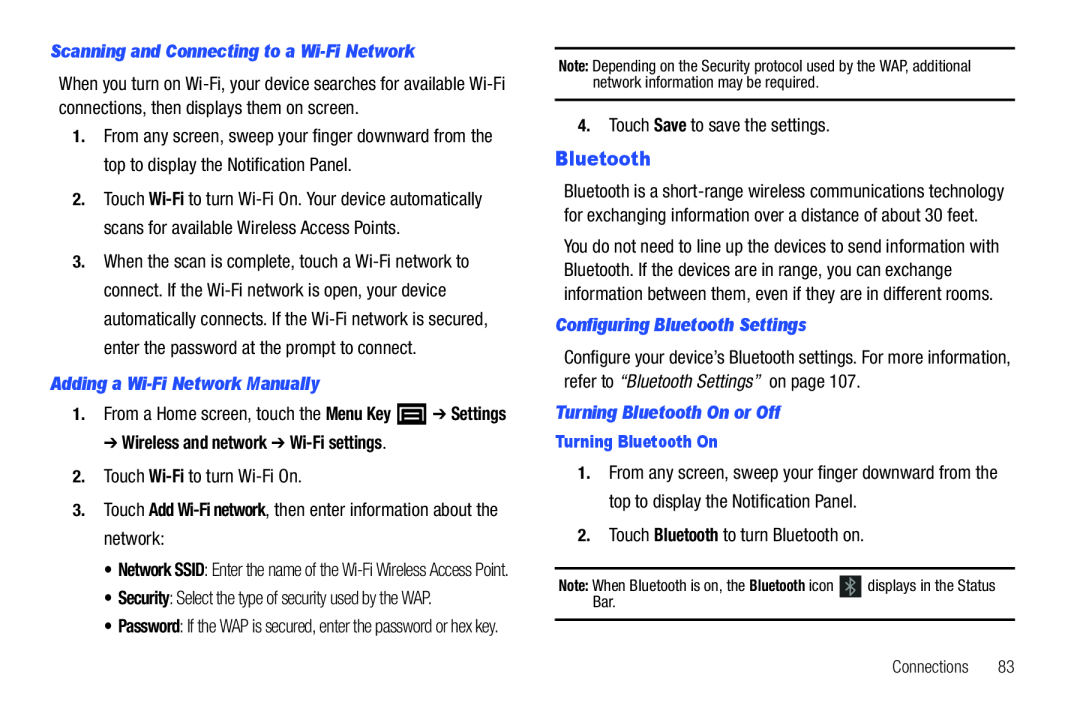Scanning and Connecting to a Wi-Fi Network
When you turn on
1.From any screen, sweep your finger downward from the top to display the Notification Panel.
2.Touch
3.When the scan is complete, touch a
Adding a Wi-Fi Network Manually
1.From a Home screen, touch the Menu Key ![]() ➔ Settings
➔ Settings
➔ Wireless and network ➔ Wi-Fi settings.
2.Touch • Network SSID: Enter the name of the
• Password: If the WAP is secured, enter the password or hex key.
Note: Depending on the Security protocol used by the WAP, additional network information may be required.
4.Touch Save to save the settings.Bluetooth
Bluetooth is a
You do not need to line up the devices to send information with Bluetooth. If the devices are in range, you can exchange information between them, even if they are in different rooms.
Configuring Bluetooth Settings
Configure your device’s Bluetooth settings. For more information, refer to “Bluetooth Settings” on page 107.
Turning Bluetooth On or Off
Turning Bluetooth On
1.From any screen, sweep your finger downward from the top to display the Notification Panel.
2.Touch Bluetooth to turn Bluetooth on.Note: When Bluetooth is on, the Bluetooth icon ![]() displays in the Status Bar.
displays in the Status Bar.