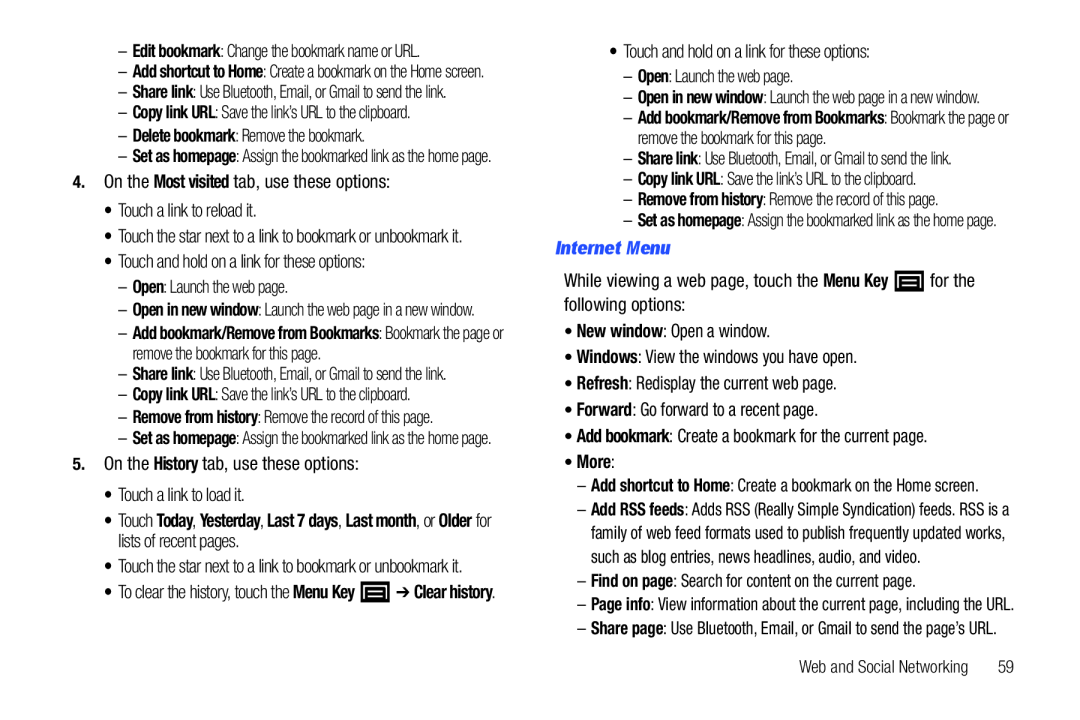–Add shortcut to Home: Create a bookmark on the Home screen.
–Share link: Use Bluetooth, Email, or Gmail to send the link.
–Copy link URL: Save the link’s URL to the clipboard.–Delete bookmark: Remove the bookmark.–Set as homepage: Assign the bookmarked link as the home page.
4.On the Most visited tab, use these options:•Touch a link to reload it.•Touch the star next to a link to bookmark or unbookmark it.•Touch and hold on a link for these options:–Open: Launch the web page.–Open in new window: Launch the web page in a new window.
–Add bookmark/Remove from Bookmarks: Bookmark the page or remove the bookmark for this page.
–Share link: Use Bluetooth, Email, or Gmail to send the link.
–Copy link URL: Save the link’s URL to the clipboard.–Remove from history: Remove the record of this page.
–Set as homepage: Assign the bookmarked link as the home page.
5.On the History tab, use these options:•Touch a link to load it.•Touch Today, Yesterday, Last 7 days, Last month, or Older for lists of recent pages.
•Touch the star next to a link to bookmark or unbookmark it.•To clear the history, touch the Menu Key ![]() ➔ Clear history.
➔ Clear history.
–Open in new window: Launch the web page in a new window.
–Add bookmark/Remove from Bookmarks: Bookmark the page or remove the bookmark for this page.
–Share link: Use Bluetooth, Email, or Gmail to send the link.–Copy link URL: Save the link’s URL to the clipboard.–Remove from history: Remove the record of this page.–Set as homepage: Assign the bookmarked link as the home page.
Internet MenuWhile viewing a web page, touch the Menu Key–Add shortcut to Home: Create a bookmark on the Home screen.
–Add RSS feeds: Adds RSS (Really Simple Syndication) feeds. RSS is a family of web feed formats used to publish frequently updated works, such as blog entries, news headlines, audio, and video.
–Find on page: Search for content on the current page.–Page info: View information about the current page, including the URL.
–Share page: Use Bluetooth, Email, or Gmail to send the page’s URL.
Web and Social Networking | 59 |