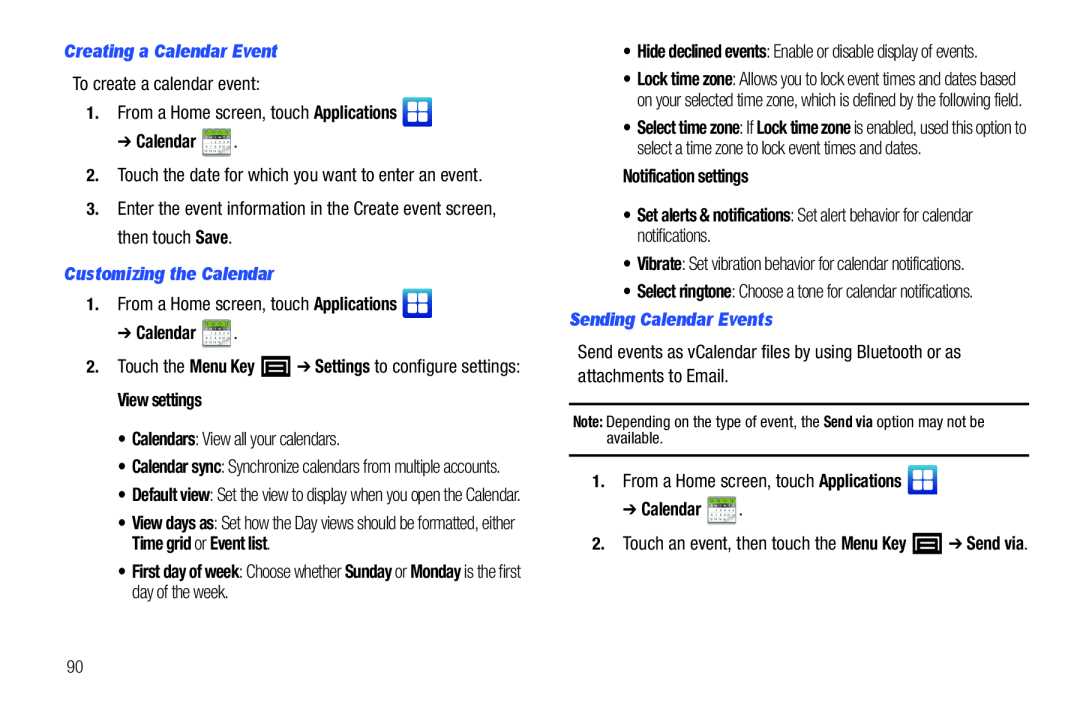2.Touch the Menu Key ![]() ➔ Settings to configure settings:
➔ Settings to configure settings:
• Calendar sync: Synchronize calendars from multiple accounts.
• Default view: Set the view to display when you open the Calendar.
• View days as: Set how the Day views should be formatted, either Time grid or Event list.
• First day of week: Choose whether Sunday or Monday is the first day of the week.
•Hide declined events: Enable or disable display of events.
•Lock time zone: Allows you to lock event times and dates based on your selected time zone, which is defined by the following field.
•Select time zone: If Lock time zone is enabled, used this option to select a time zone to lock event times and dates.
Notification settings•Set alerts & notifications: Set alert behavior for calendar notifications.•Vibrate: Set vibration behavior for calendar notifications.•Select ringtone: Choose a tone for calendar notifications.
Sending Calendar EventsSend events as vCalendar files by using Bluetooth or as attachments to Email.Note: Depending on the type of event, the Send via option may not be available.
1.From a Home screen, touch Applications2.Touch an event, then touch the Menu Key ![]() ➔ Send via.
➔ Send via.
90