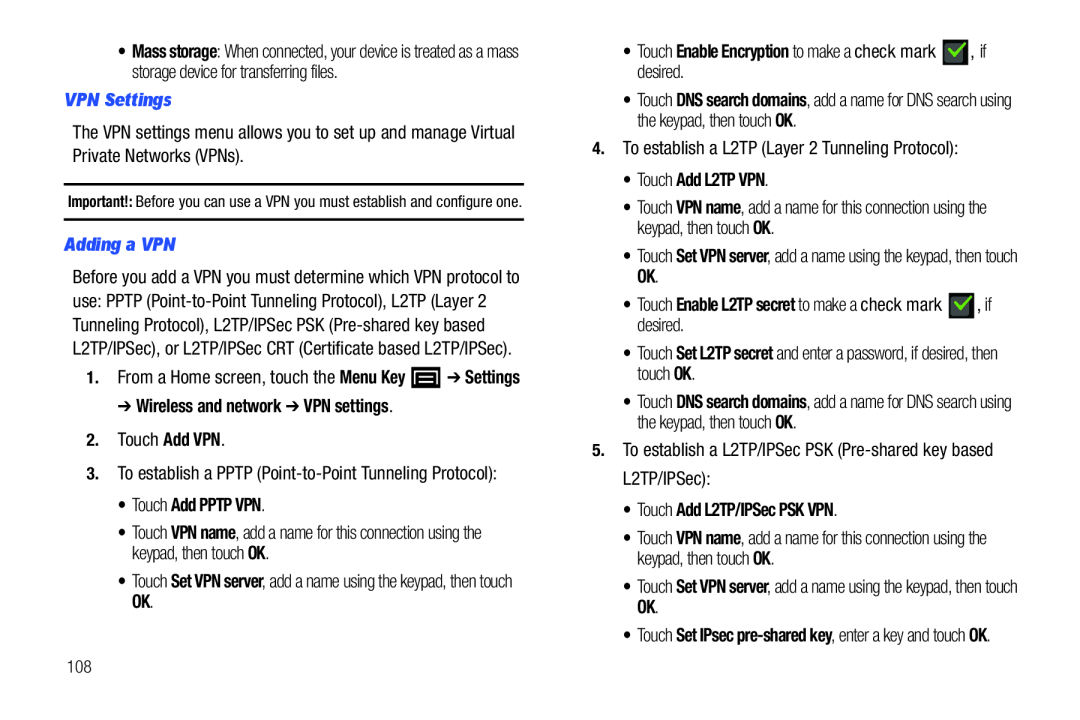•Mass storage: When connected, your device is treated as a mass storage device for transferring files.
VPN SettingsThe VPN settings menu allows you to set up and manage Virtual Private Networks (VPNs).
Important!: Before you can use a VPN you must establish and configure one.
Adding a VPNBefore you add a VPN you must determine which VPN protocol to use: PPTP
• Touch VPN name, add a name for this connection using the keypad, then touch OK.
• Touch Set VPN server, add a name using the keypad, then touch OK.108
•Touch DNS search domains, add a name for DNS search using the keypad, then touch OK.
4.To establish a L2TP (Layer 2 Tunneling Protocol):•Touch Add L2TP VPN.•Touch VPN name, add a name for this connection using the keypad, then touch OK.
•Touch Set VPN server, add a name using the keypad, then touch OK.•Touch Enable L2TP secret to make a check mark•Touch DNS search domains, add a name for DNS search using the keypad, then touch OK.
5.To establish a L2TP/IPSec PSK•Touch VPN name, add a name for this connection using the keypad, then touch OK.
•Touch Set VPN server, add a name using the keypad, then touch OK.•Touch Set IPsec