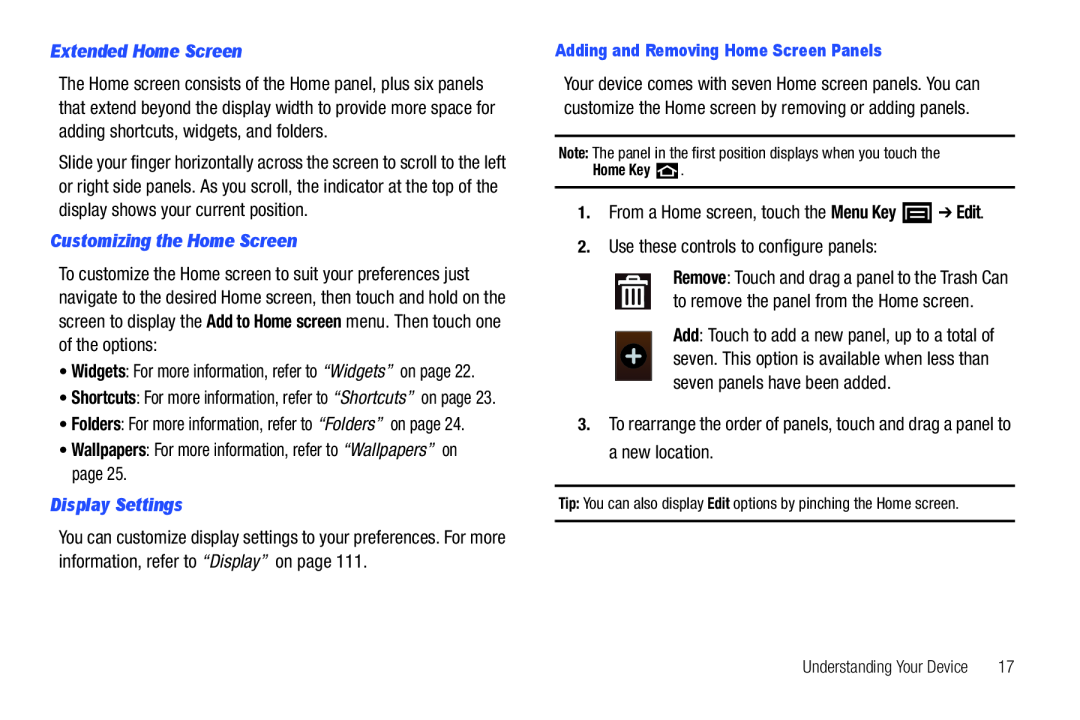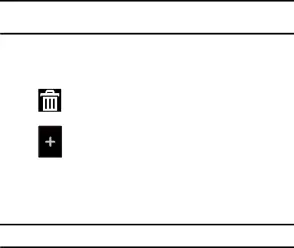
The Home screen consists of the Home panel, plus six panels that extend beyond the display width to provide more space for adding shortcuts, widgets, and folders.
Slide your finger horizontally across the screen to scroll to the left or right side panels. As you scroll, the indicator at the top of the display shows your current position.
Customizing the Home ScreenTo customize the Home screen to suit your preferences just navigate to the desired Home screen, then touch and hold on the screen to display the Add to Home screen menu. Then touch one of the options:
•Widgets: For more information, refer to “Widgets” on page 22.•Shortcuts: For more information, refer to “Shortcuts” on page 23.
•Folders: For more information, refer to “Folders” on page 24.•Wallpapers: For more information, refer to “Wallpapers” on page 25.Display SettingsYou can customize display settings to your preferences. For more information, refer to “Display” on page 111.
Your device comes with seven Home screen panels. You can customize the Home screen by removing or adding panels.
Note: The panel in the first position displays when you touch the
Home Key ![]() .
.
Remove: Touch and drag a panel to the Trash Can to remove the panel from the Home screen.
Add: Touch to add a new panel, up to a total of seven. This option is available when less than seven panels have been added.
3.To rearrange the order of panels, touch and drag a panel to a new location.Tip: You can also display Edit options by pinching the Home screen.
Understanding Your Device | 17 |