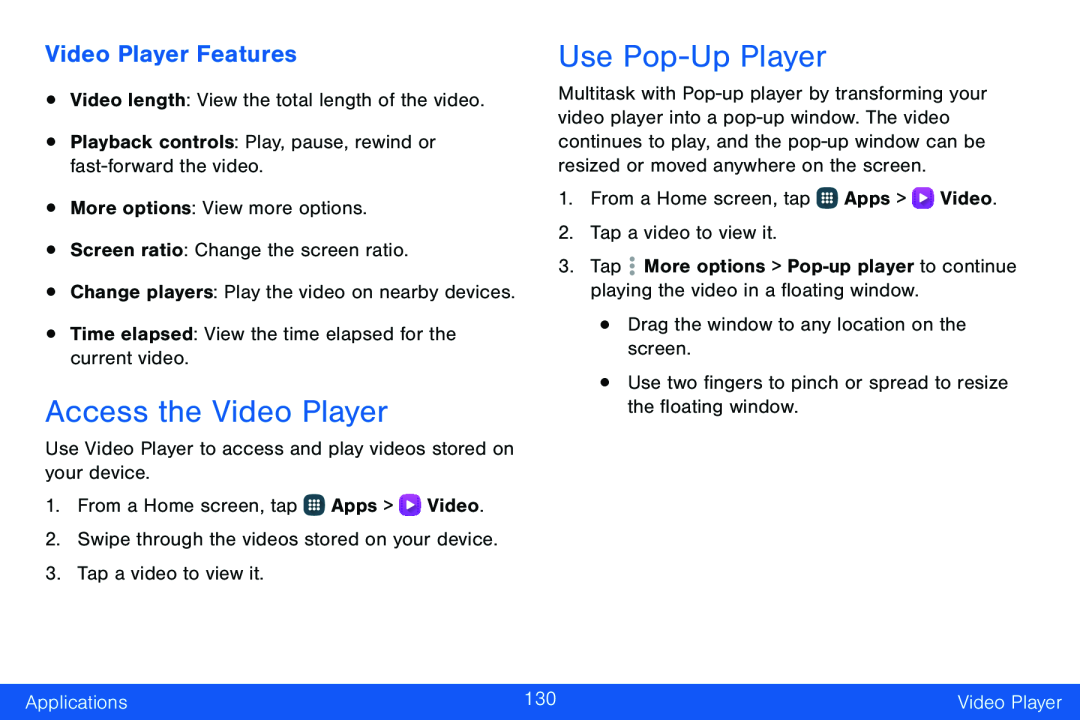
Video Player Features
•Video length: View the total length of the video.•Playback controls: Play, pause, rewind or•More options: View more options.
•Screen ratio: Change the screen ratio.•Change players: Play the video on nearby devices.•Time elapsed: View the time elapsed for the current video.Access the Video Player
Use Video Player to access and play videos stored on your device.1.From a Home screen, tap3.Tap a video to view it.
Use Pop-Up Player
Multitask with
1.From a Home screen, tap ![]() Apps >
Apps > ![]() Video.
Video.
3.Tap ![]() More options >
More options >
Applications | 130 | Video Player |
|
|
|