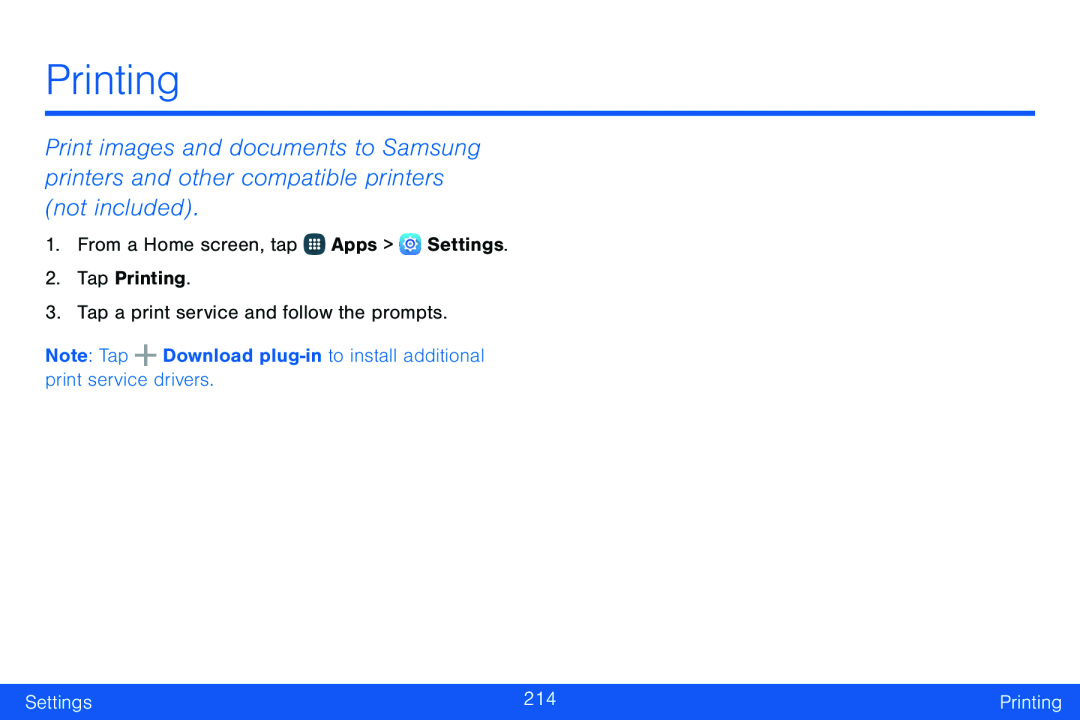Printing
Print images and documents to Samsung printers and other compatible printers (not included).
1.From a Home screen, tap ![]() Apps >
Apps > ![]() Settings.
Settings.
2.Tap Printing.
3.Tap a print service and follow the prompts.
Note: Tap ![]() Download
Download
Settings | 214 | Printing |
|
|
|