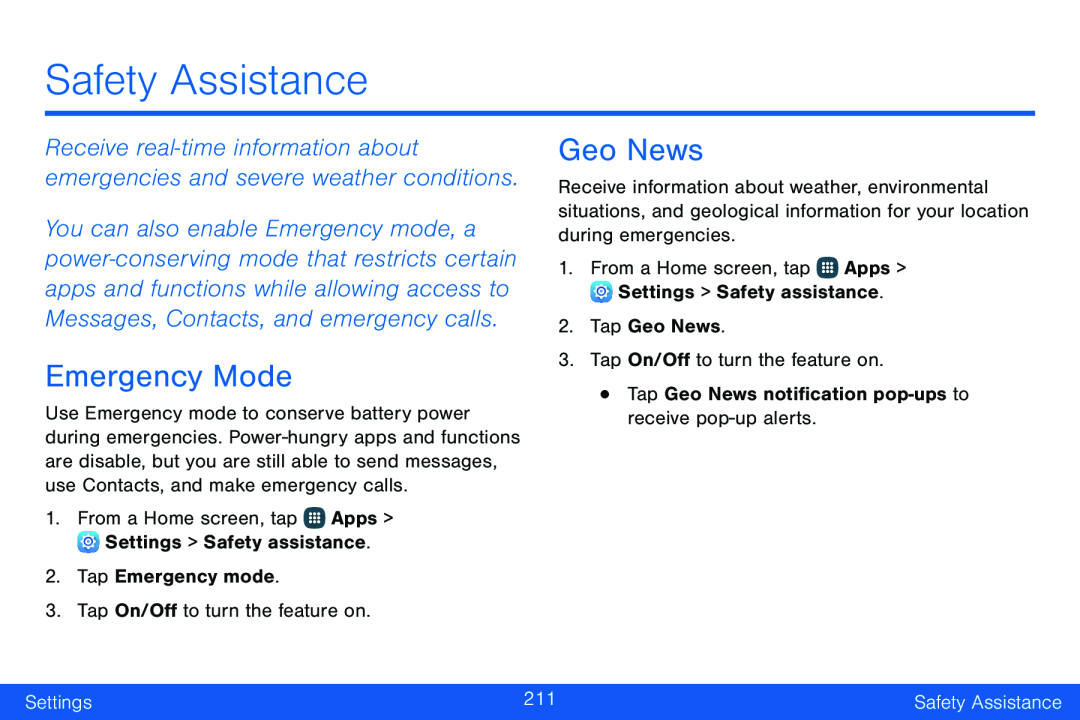Safety Assistance
Receive real‑time information about emergencies and severe weather conditions.
You can also enable Emergency mode, a power‑conserving mode that restricts certain apps and functions while allowing access to Messages, Contacts, and emergency calls.
Emergency Mode
Use Emergency mode to conserve battery power during emergencies.
1.From a Home screen, tap ![]() Apps >
Apps >
2.Tap Emergency mode.
3.Tap On/Off to turn the feature on.
Geo News
Receive information about weather, environmental situations, and geological information for your location during emergencies.
1.From a Home screen, tap ![]() Apps >
Apps >
![]() Settings > Safety assistance.
Settings > Safety assistance.
3.Tap On/Off to turn the feature on.
•Tap Geo News notificationSettings | 211 | Safety Assistance |
|
|
|