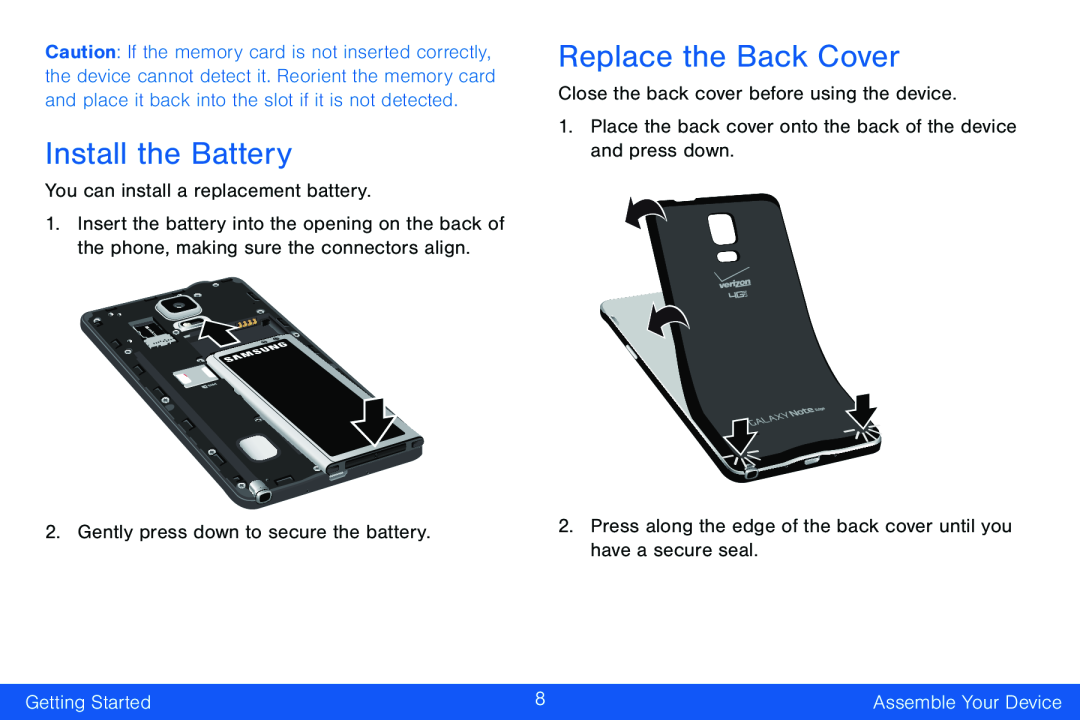Caution: If the memory card is not inserted correctly, the device cannot detect it. Reorient the memory card and place it back into the slot if it is not detected.
Install the Battery
You can install a replacement battery.1.Insert the battery into the opening on the back of the phone, making sure the connectors align.
2. Gently press down to secure the battery.Replace the Back Cover
Close the back cover before using the device.1.Place the back cover onto the back of the device and press down.2.Press along the edge of the back cover until you have a secure seal.Getting Started | 8 | Assemble Your Device |
|
|
|