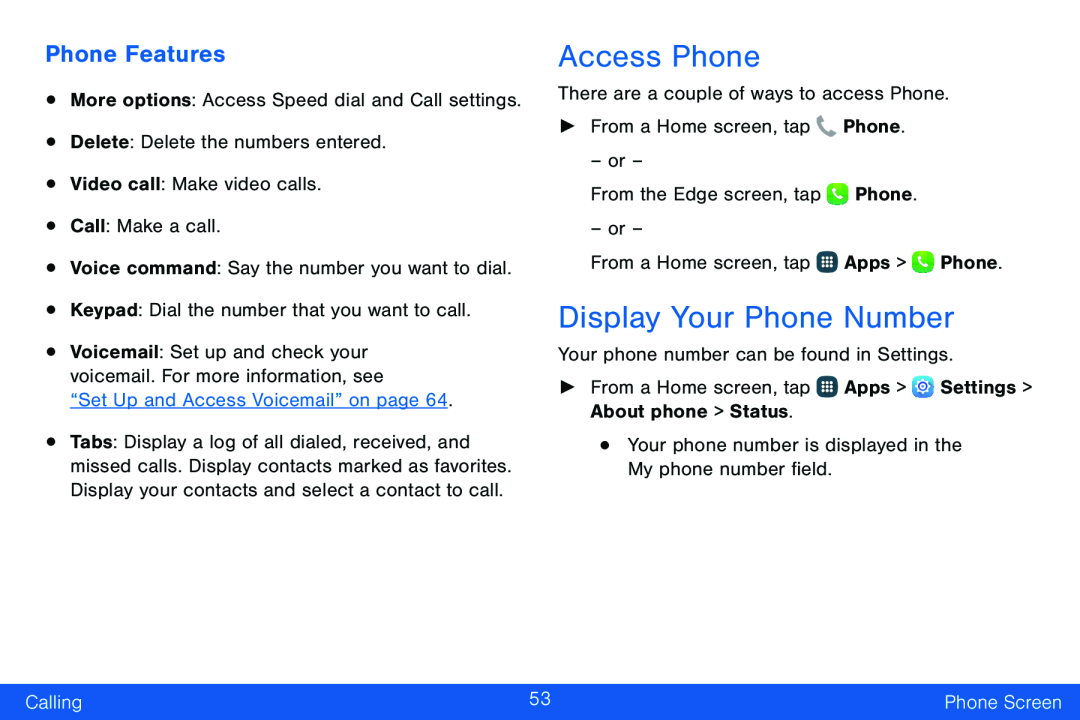Phone Features
•More options: Access Speed dial and Call settings.•Delete: Delete the numbers entered.•Video call: Make video calls.•Call: Make a call.•Voice command: Say the number you want to dial.•Keypad: Dial the number that you want to call.•Voicemail: Set up and check your voicemail. For more information, see
“Set Up and Access Voicemail” on page 64.•Tabs: Display a log of all dialed, received, and missed calls. Display contacts marked as favorites. Display your contacts and select a contact to call.
Access Phone
There are a couple of ways to access Phone.►From a Home screen, tap– or –
From the Edge screen, tap– or –
From a Home screen, tapDisplay Your Phone Number
Your phone number can be found in Settings.►From a Home screen, tapCalling | 53 | Phone Screen |
|
|
|