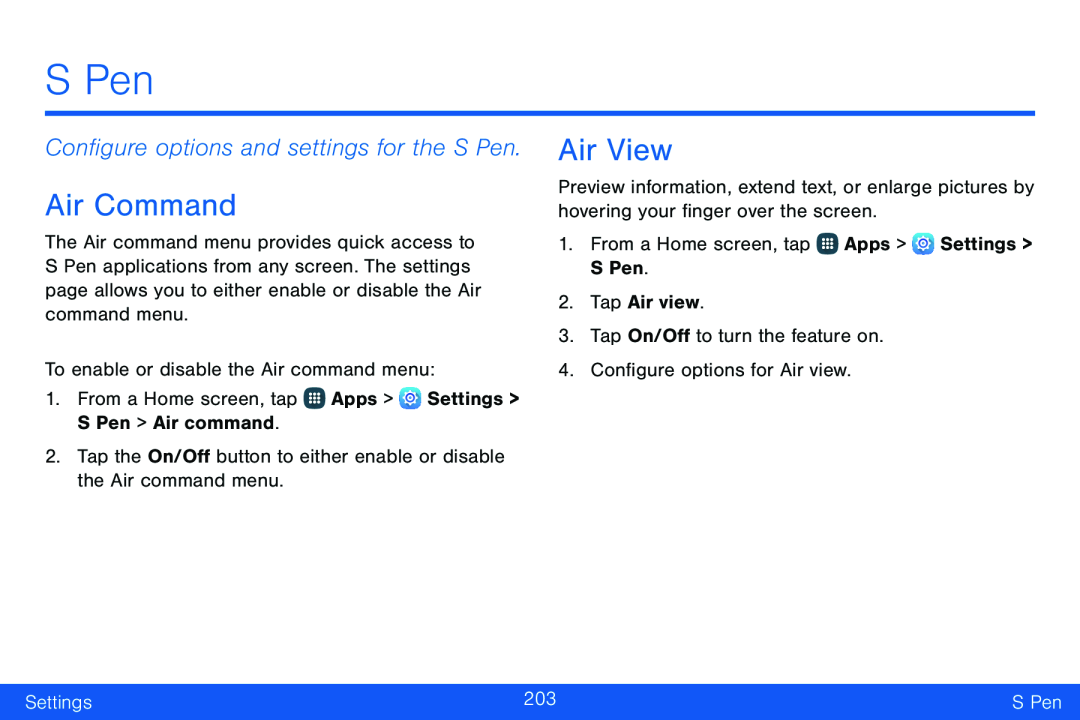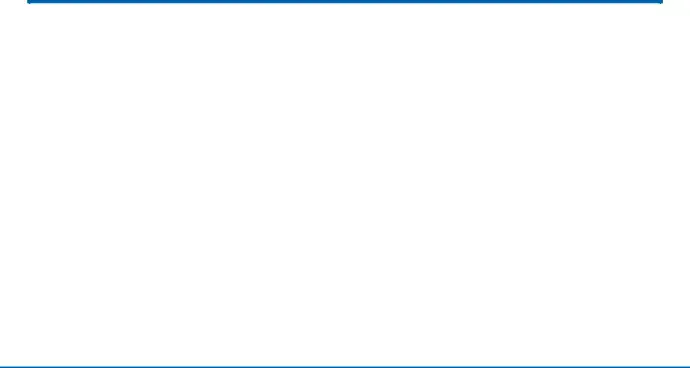
S Pen
Configure options and settings for the S Pen.
Air Command
The Air command menu provides quick access to S Pen applications from any screen. The settings page allows you to either enable or disable the Air command menu.
To enable or disable the Air command menu:
1.From a Home screen, tap ![]() Apps >
Apps > ![]() Settings > S Pen > Air command.
Settings > S Pen > Air command.
2.Tap the On/Off button to either enable or disable the Air command menu.
Air View
Preview information, extend text, or enlarge pictures by hovering your finger over the screen.
1.From a Home screen, tap ![]() Apps >
Apps > ![]() Settings > S Pen.
Settings > S Pen.
2.Tap Air view.
3.Tap On/Off to turn the feature on.
4.Configure options for Air view.
Settings | 203 | S Pen |
|
|
|