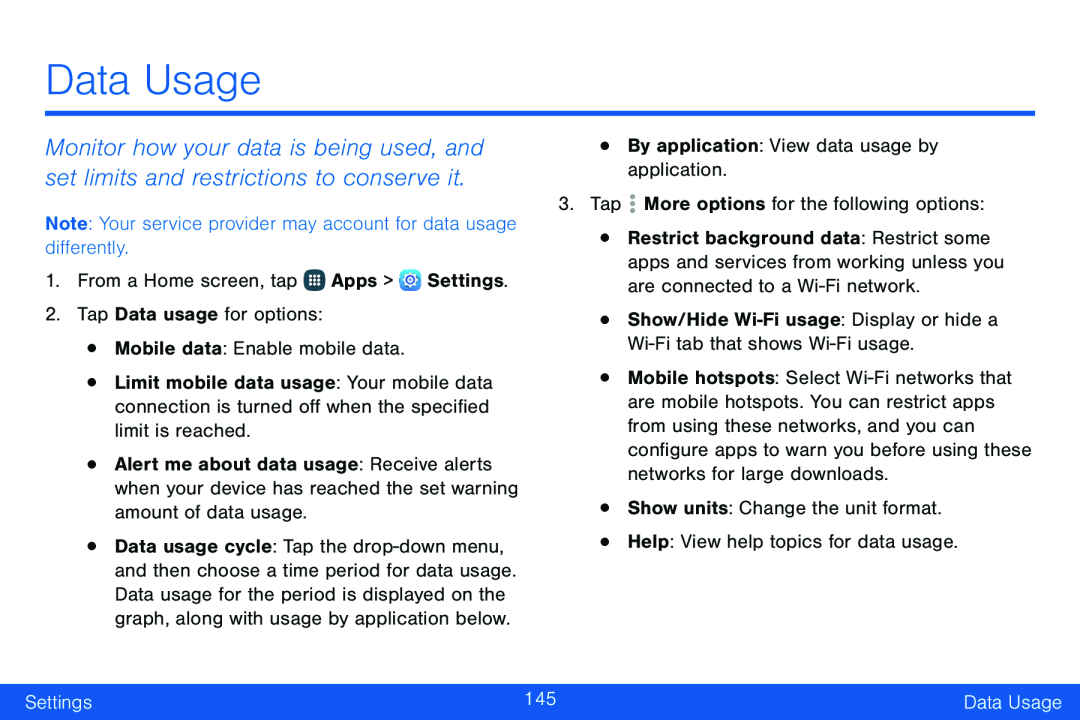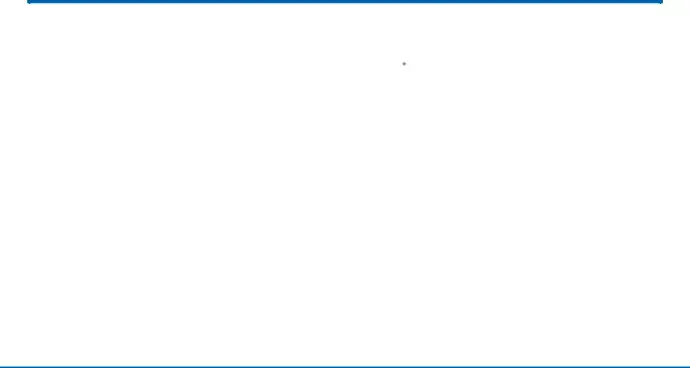
Data Usage
Monitor how your data is being used, and set limits and restrictions to conserve it.
Note: Your service provider may account for data usage differently.1.From a Home screen, tap ![]() Apps >
Apps > ![]() Settings.
Settings.
•Limit mobile data usage: Your mobile data connection is turned off when the specified limit is reached.
•Alert me about data usage: Receive alerts when your device has reached the set warning amount of data usage.
•Data usage cycle: Tap the
•Restrict background data: Restrict some apps and services from working unless you are connected to a
•Mobile hotspots: Select
Settings | 145 | Data Usage |
|
|
|