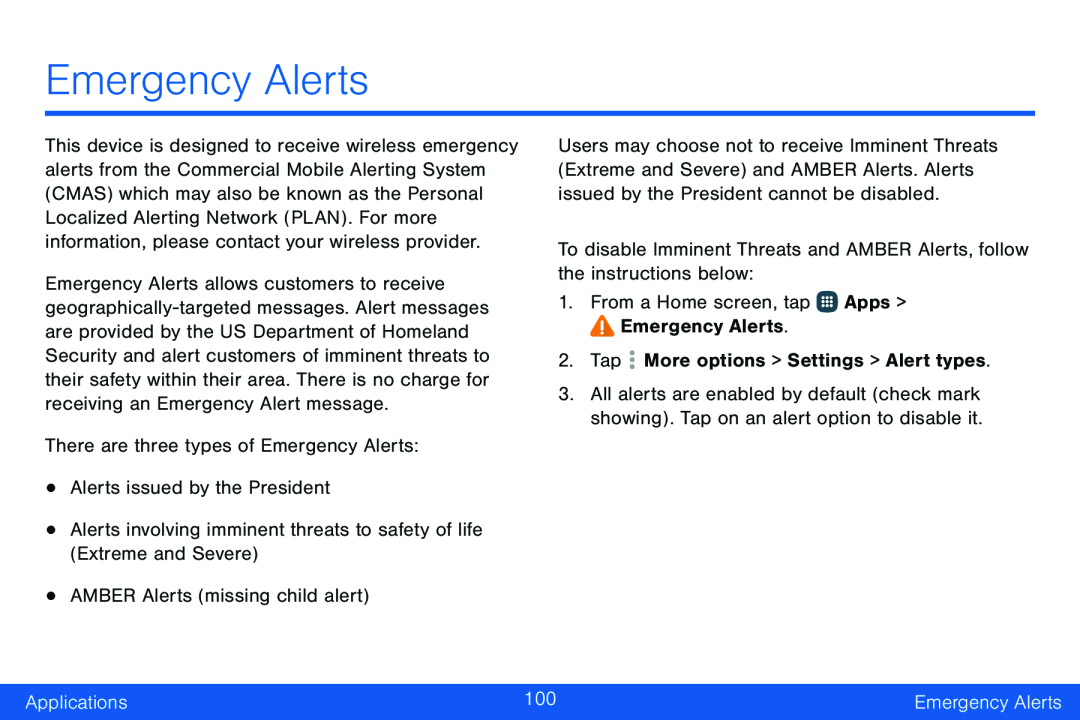Emergency Alerts
This device is designed to receive wireless emergency alerts from the Commercial Mobile Alerting System (CMAS) which may also be known as the Personal Localized Alerting Network (PLAN). For more information, please contact your wireless provider.
Emergency Alerts allows customers to receive
Users may choose not to receive Imminent Threats (Extreme and Severe) and AMBER Alerts. Alerts issued by the President cannot be disabled.
To disable Imminent Threats and AMBER Alerts, follow the instructions below:1.From a Home screen, tap3.All alerts are enabled by default (check mark showing). Tap on an alert option to disable it.
Applications | 100 | Emergency Alerts |
|
|
|