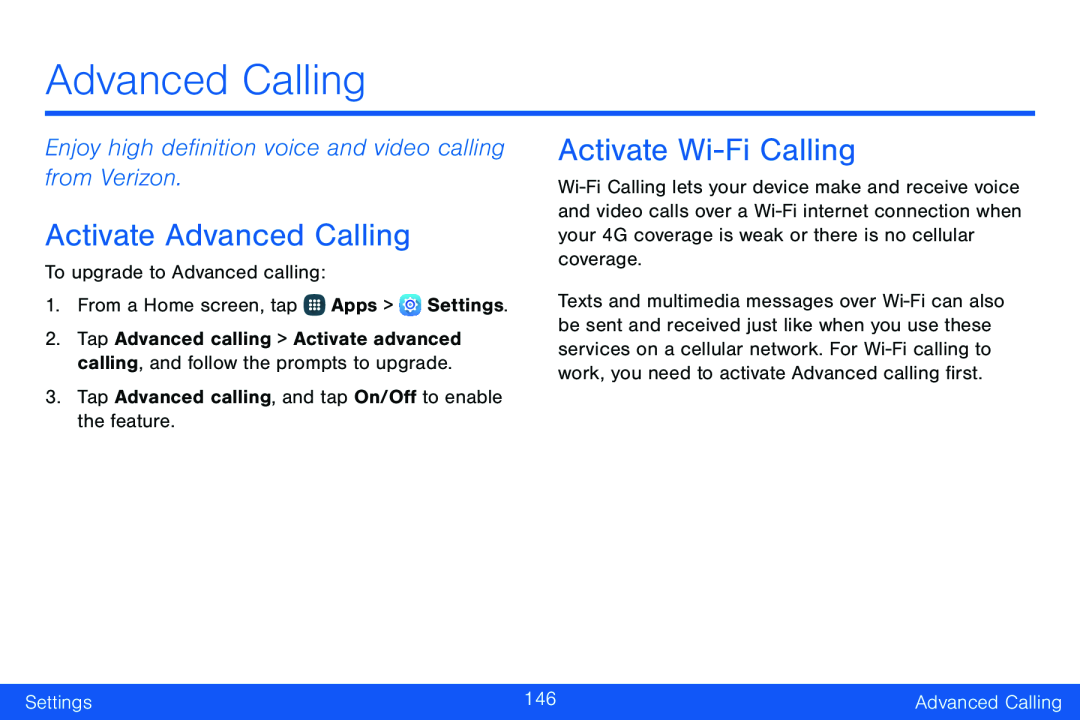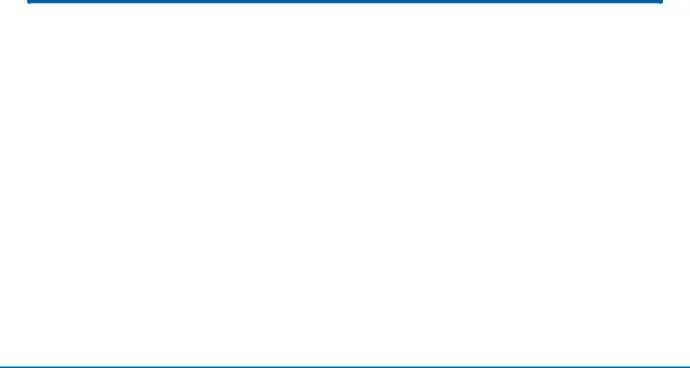
Advanced Calling
Enjoy high definition voice and video calling from Verizon.
Activate Advanced Calling
To upgrade to Advanced calling:1.From a Home screen, tap ![]() Apps >
Apps > ![]() Settings.
Settings.
2.Tap Advanced calling > Activate advanced calling, and follow the prompts to upgrade.
3.Tap Advanced calling, and tap On/Off to enable the feature.Activate Wi-Fi Calling
Texts and multimedia messages over
Settings | 146 | Advanced Calling |
|
|
|