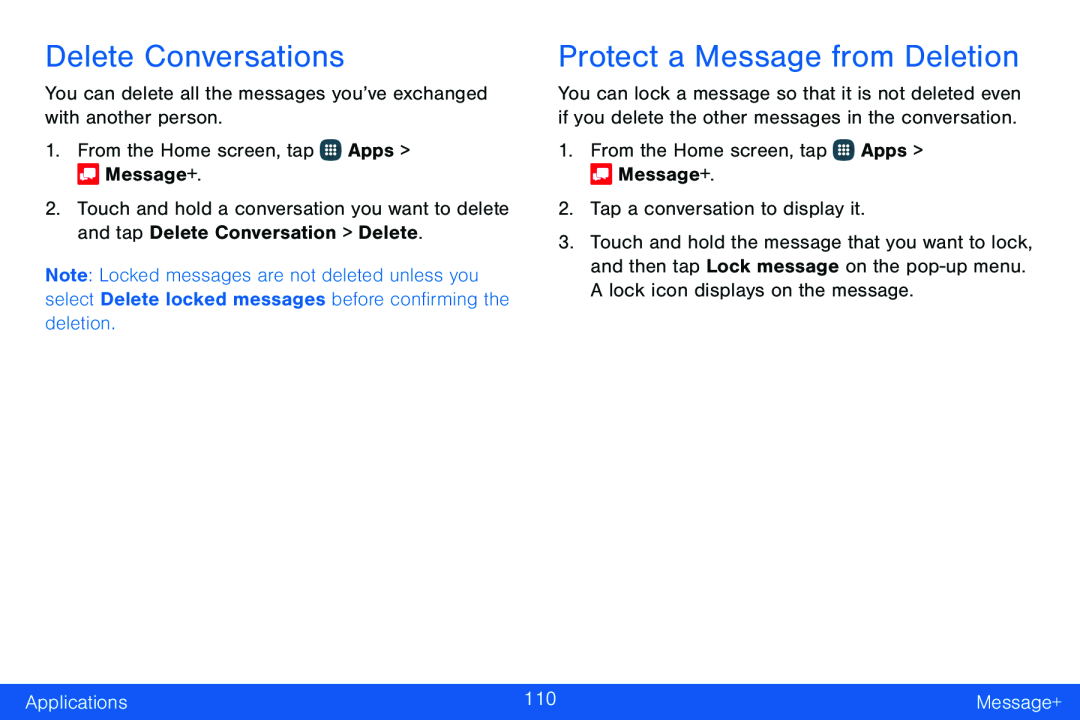Delete Conversations
You can delete all the messages you’ve exchanged with another person.1.From the Home screen, tap ![]() Apps >
Apps > ![]() Message+.
Message+.
2.Touch and hold a conversation you want to delete and tap Delete Conversation > Delete.
Note: Locked messages are not deleted unless you select Delete locked messages before confirming the deletion.
Protect a Message from Deletion
You can lock a message so that it is not deleted even if you delete the other messages in the conversation.
1.From the Home screen, tap ![]() Apps >
Apps > ![]() Message+.
Message+.
2.Tap a conversation to display it.
3.Touch and hold the message that you want to lock, and then tap Lock message on the
Applications | 110 | Message+ |
|
|
|