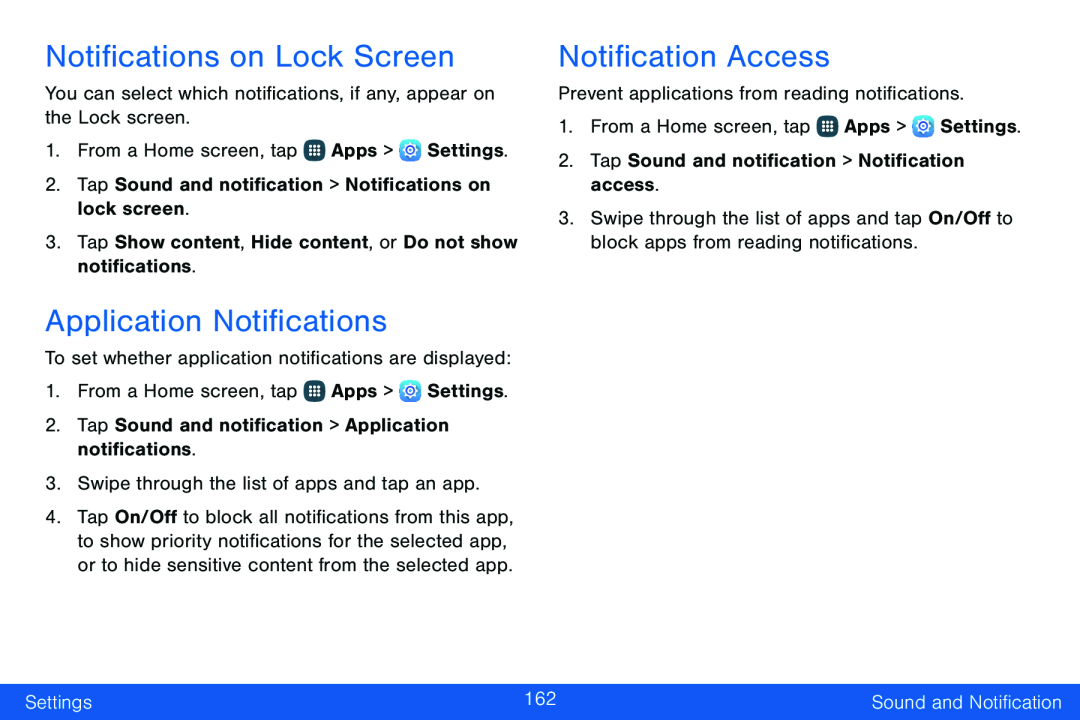Notifications on Lock Screen
You can select which notifications, if any, appear on the Lock screen.1.From a Home screen, tap ![]() Apps >
Apps > ![]() Settings.
Settings.
Application Notifications
To set whether application notifications are displayed:1.From a Home screen, tap ![]() Apps >
Apps > ![]() Settings.
Settings.
4.Tap On/Off to block all notifications from this app, to show priority notifications for the selected app, or to hide sensitive content from the selected app.
Notification Access
Prevent applications from reading notifications.1.From a Home screen, tap ![]() Apps >
Apps > ![]() Settings.
Settings.
3.Swipe through the list of apps and tap On/Off to block apps from reading notifications.
Settings | 162 | Sound and Notification |
|
|
|