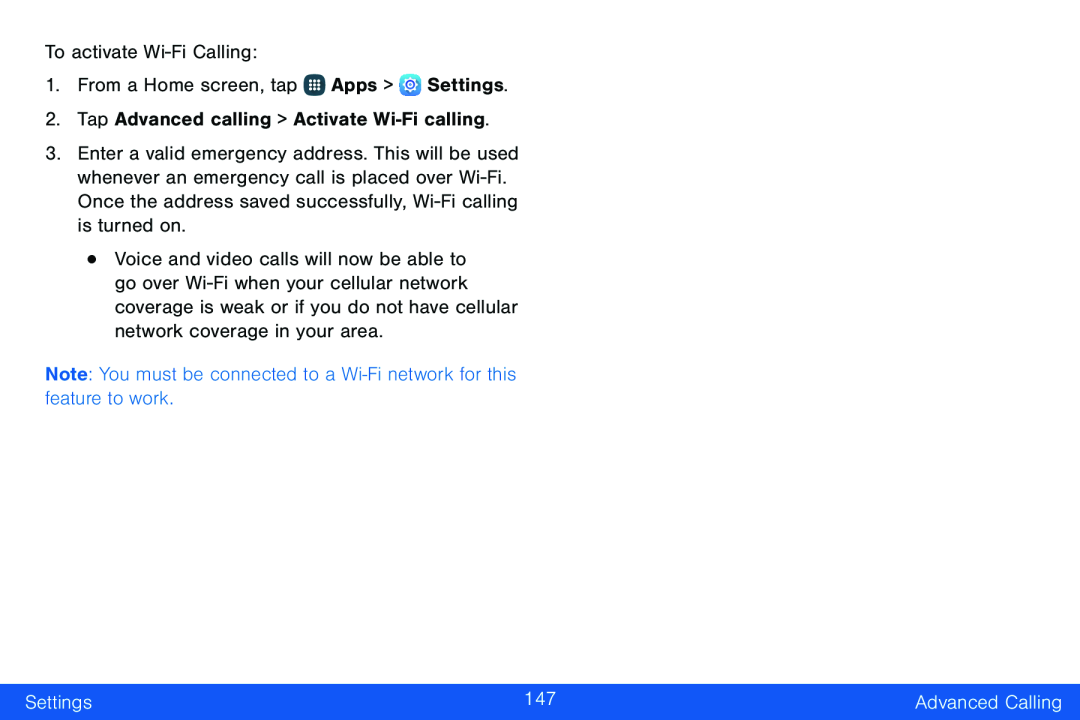To activate
1.From a Home screen, tap ![]() Apps >
Apps > ![]() Settings.
Settings.
2.Tap Advanced calling > Activate
3.Enter a valid emergency address. This will be used whenever an emergency call is placed over
•Voice and video calls will now be able to go over
Note: You must be connected to a
Settings | 147 | Advanced Calling |
|
|
|