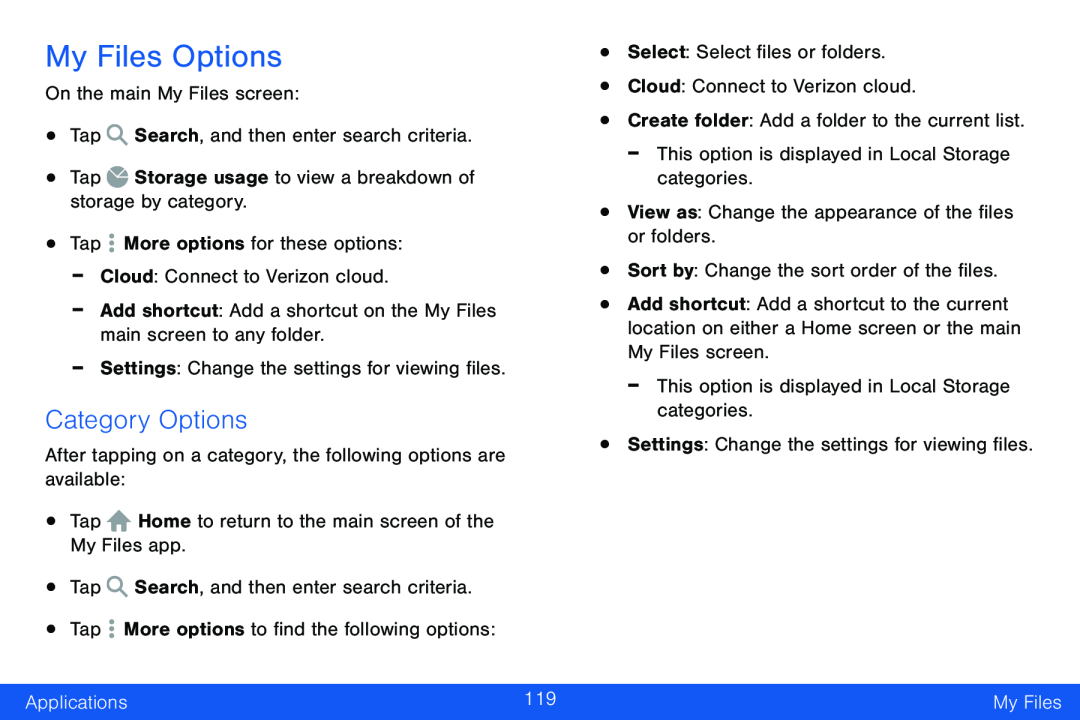My Files Options
On the main My Files screen:
•Tap ![]() Search, and then enter search criteria.
Search, and then enter search criteria.
•Tap ![]() Storage usage to view a breakdown of storage by category.
Storage usage to view a breakdown of storage by category.
•Tap ![]() More options for these options:
More options for these options:
-Cloud: Connect to Verizon cloud.
-Add shortcut: Add a shortcut on the My Files main screen to any folder.
-Settings: Change the settings for viewing files.
Category Options
After tapping on a category, the following options are available:
•Tap ![]() Home to return to the main screen of the My Files app.
Home to return to the main screen of the My Files app.
•Tap ![]() Search, and then enter search criteria.
Search, and then enter search criteria.
•Tap ![]() More options to find the following options:
More options to find the following options:
•Select: Select files or folders.
•Cloud: Connect to Verizon cloud.
•Create folder: Add a folder to the current list.
-This option is displayed in Local Storage categories.
•View as: Change the appearance of the files or folders.
•Sort by: Change the sort order of the files.
•Add shortcut: Add a shortcut to the current location on either a Home screen or the main My Files screen.
-This option is displayed in Local Storage categories.
•Settings: Change the settings for viewing files.
Applications | 119 | My Files |
|
|
|