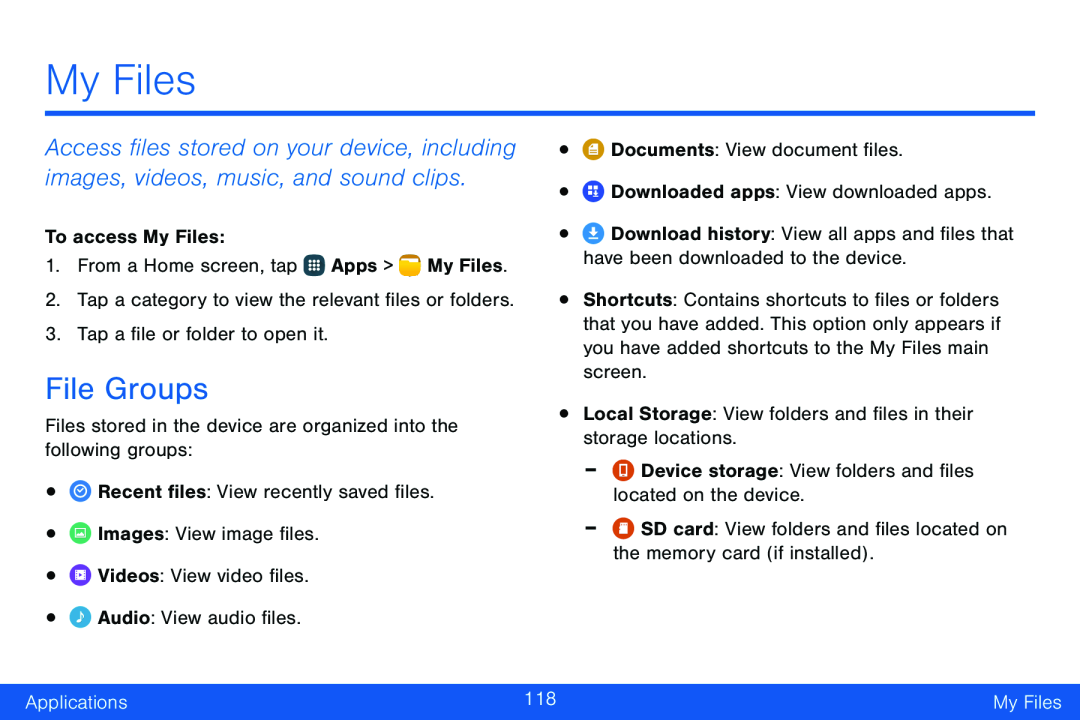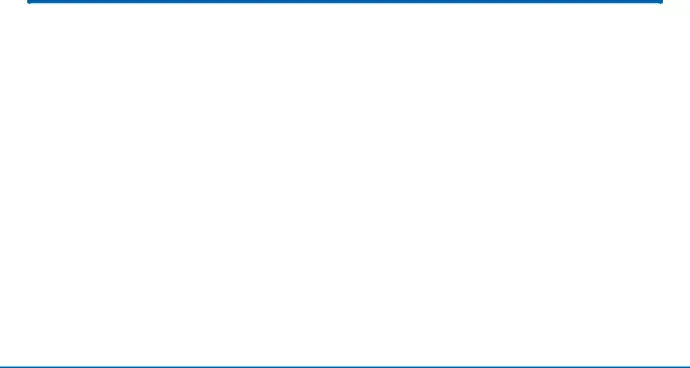
My Files
Access files stored on your device, including images, videos, music, and sound clips.
To access My Files:
1.From a Home screen, tap ![]() Apps >
Apps > ![]() My Files.
My Files.
2.Tap a category to view the relevant files or folders.
3.Tap a file or folder to open it.
File Groups
Files stored in the device are organized into the following groups:
•![]() Recent files: View recently saved files.
Recent files: View recently saved files.
•![]() Images: View image files.
Images: View image files.
•![]() Videos: View video files.
Videos: View video files.
•![]() Audio: View audio files.
Audio: View audio files.
•![]() Documents: View document files.
Documents: View document files.
•![]() Downloaded apps: View downloaded apps.
Downloaded apps: View downloaded apps.
•![]() Download history: View all apps and files that have been downloaded to the device.
Download history: View all apps and files that have been downloaded to the device.
•Shortcuts: Contains shortcuts to files or folders that you have added. This option only appears if you have added shortcuts to the My Files main screen.
•Local Storage: View folders and files in their storage locations.
-![]() Device storage: View folders and files located on the device.
Device storage: View folders and files located on the device.
-![]() SD card: View folders and files located on the memory card (if installed).
SD card: View folders and files located on the memory card (if installed).
Applications | 118 | My Files |
|
|
|