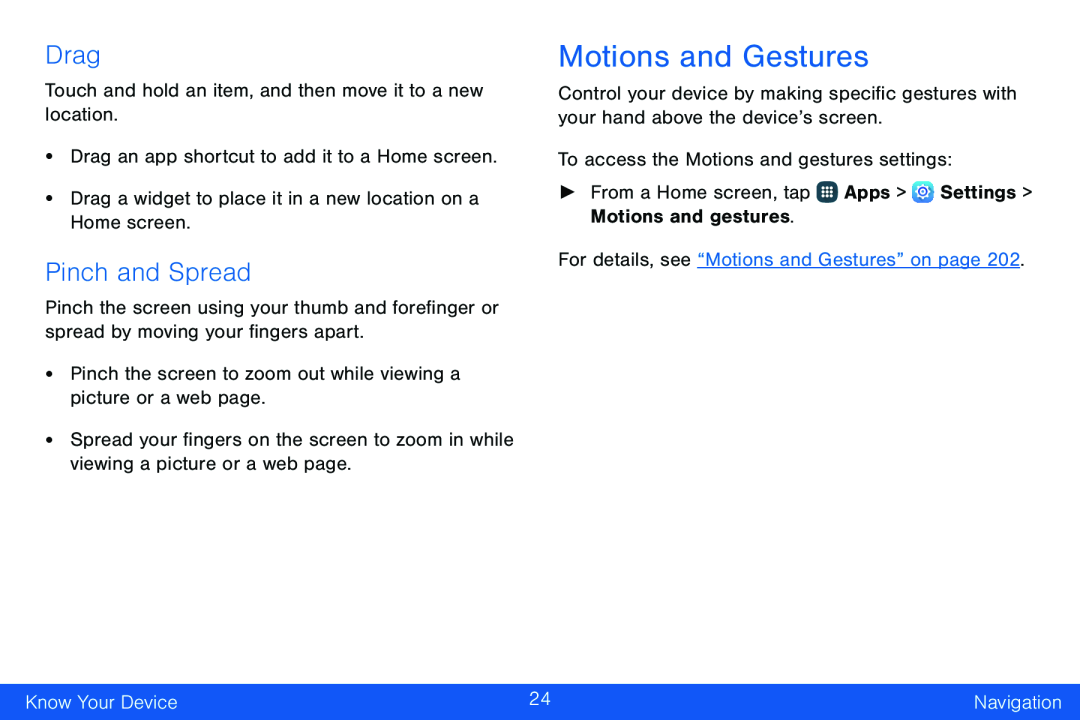Drag
Touch and hold an item, and then move it to a new location.
•Drag an app shortcut to add it to a Home screen.
•Drag a widget to place it in a new location on a Home screen.
Pinch and Spread
Pinch the screen using your thumb and forefinger or spread by moving your fingers apart.
•Pinch the screen to zoom out while viewing a picture or a web page.
•Spread your fingers on the screen to zoom in while viewing a picture or a web page.
Motions and Gestures
Control your device by making specific gestures with your hand above the device’s screen.
To access the Motions and gestures settings:
►From a Home screen, tap ![]() Apps >
Apps > ![]() Settings > Motions and gestures.
Settings > Motions and gestures.
For details, see “Motions and Gestures” on page 202.
Know Your Device | 24 | Navigation |
|
|
|